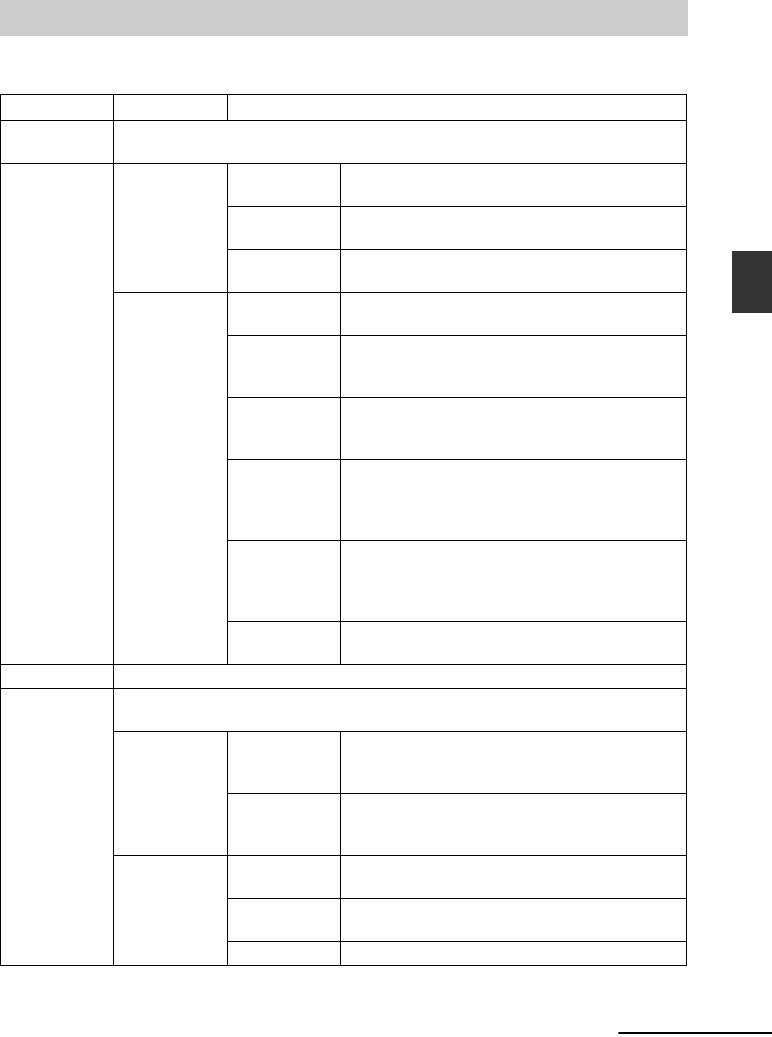
C:\#WORK\@DPF\DPF-V1000N\Writer-OP\06_FinalDelivery\4155758111\4155758111DPFX1000NCEK\01GB-
DPFX1000NCEK\050C03.fm
Master: Right
DPF-X1000N, DPF-V1000N 4-155-758-11 (1)
55
GB
Advanced operations
Items to set
*: Factory default settings
Item Setting Description
Slideshow
Settings
Refer to “Enjoying a slideshow” (page 29).
Image Quality Picture mode Portrait Expresses the image with the contrast and natural
color.
Standard* Expresses the image impressively and with enhanced
color.
Vivid Expresses the image more vividly using high chroma
saturation and sharpness.
Auto Touch-up
Setting
Red-eye
Correction
Sets the red-eye correction setting. You can select the
setting from [ON*] or [OFF].
Exposure
Correction
Adjusts the brightness by using the face detect
function. You can select the setting from [Strong],
[Standard*] or [OFF].
Focus
Correction
Improves the focus of an out-of-focus image to create a
better-focused image. You can select the setting from
[Strong], [Standard*] or [OFF].
WB Correction Corrects a color which is reddish or bluish due to the
light source at the time the photo was taken (lighting),
to a color suitable for that light source. You can select
the setting from [Strong], [Standard*] or [OFF].
Auto Dodging Brightens the portion which is dark, automatically.
Keeps the brightness of the portion which is bright.
You can select the setting from [Strong], [Standard], or
[OFF*].
Skin Smoothing Adjusts the skin tone for a smoother look. You can
select the setting from [Strong], [Standard*] or [OFF].
Alarm Setting Sets the time for the alarm to sound. (.page 52)
Auto power
ON/OFF
Sets the timer function which turns the power supply of the photo frame on or off,
automatically. You can use this function with the following settings. (.page 51)
Simple Power-ON
timer
You can set the timer (time/day) and input time for the
power to turn on automatically, when you set this
function to enable.
Power-OFF
timer
You can set the timer (time/day) and input time for the
power to turn off automatically, when you set this
function to enable.
Advanced OK Returns to the previous screen after confirming the
operation.
Cancel Returns to the previous screen after cancelling the
operation.
Reset all Deletes all the selected times.
Continued


















