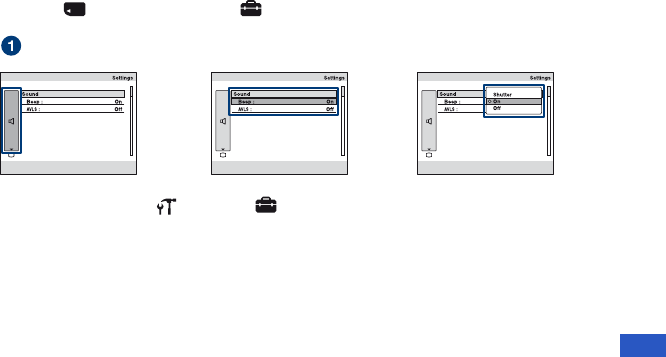
23
GB
[ When [ ] (Media Tools) or [ ] (Settings) is selected
1When you select [ Main] in [ ] (Settings), select the desired item by
moving the control button to X/x.
2Move the control button to c to select the item selection area, and move to
X/x to select the desired item, then press z.
3Select the desired setting by moving the control button to X/x, then press z.
ɟ ɠ


















