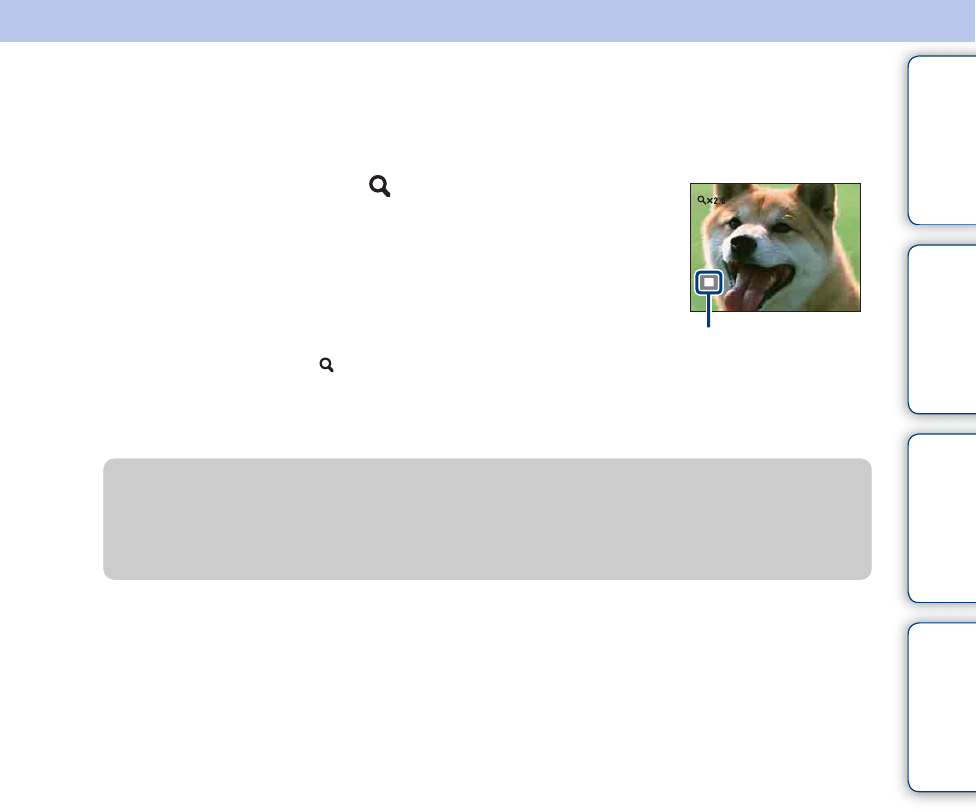
Table of
contents
Operation
Search
MENU/Settings
Search
Index
34
GB
Playback zoom
Plays back the enlarged image.
1 Move the lever towards (Playback zoom) while
viewing still image playback.
The image is enlarged to twice the previous size, at the center of the
image.
2 Adjust the position with the control button.
3 Adjust the magnification using the W/T (Zoom) lever.
Move the lever towards (T) to zoom in further, or towards W to
zoom out.
Press z on the control button to cancel playback zoom.
Shows the displayed
area of the whole
image
zTo save enlarged images
You can save an enlarged image by using the trimming function.
Press MENU t [Retouch] t [Trimming].


















