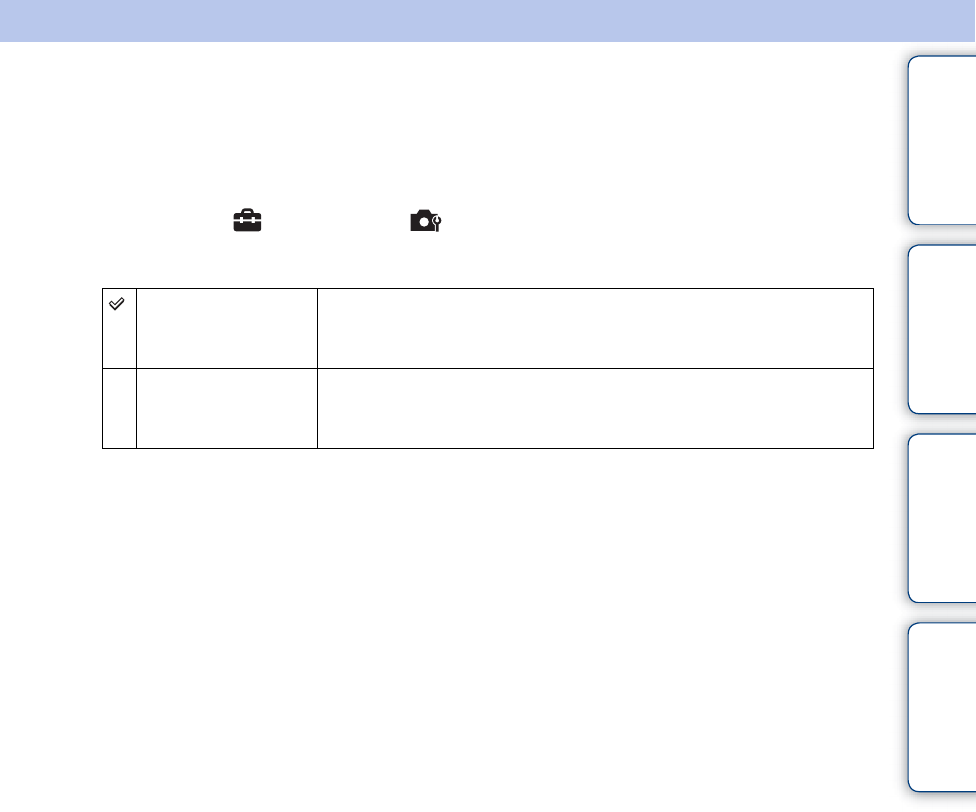
Table of
contents
Operation
Search
MENU/Settings
Search
Index
83
GB
Movie format
You can set the recording method used to record movies.
1 Set the camera to shooting mode.
2 MENU t (Settings) t (Shooting Settings) t [Movie format] t
desired mode t z on the control button
AVCHD This recording method is suitable for viewing smooth video images
on a High Definition (HD) TV.
AVCHD movies are recorded.
MP4 This recording method is suitable for WEB uploads and e-mail
attachments.
mp4 (AVC) movies are recorded.


















