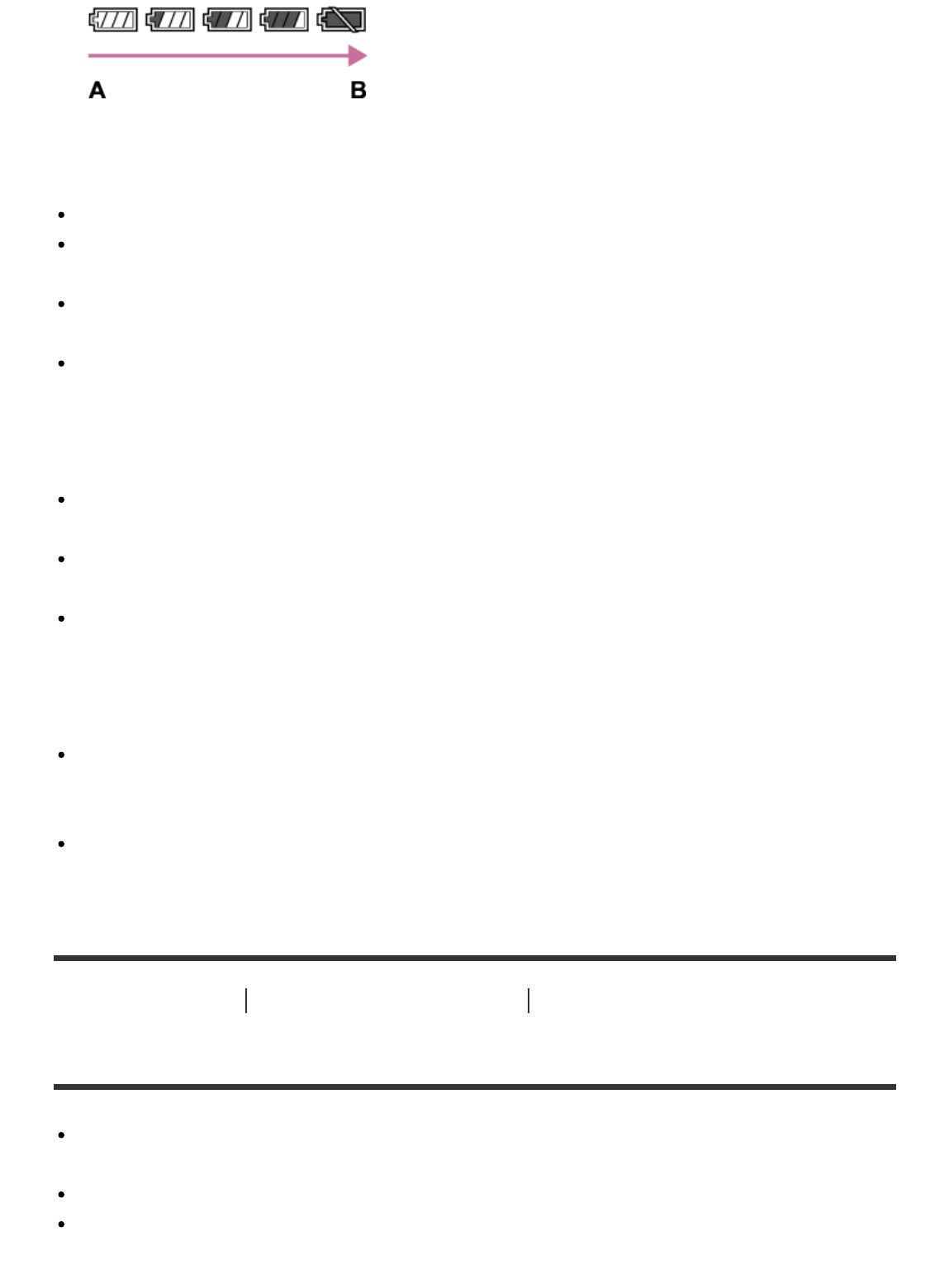
A: Battery level high
B: Battery exhausted
It takes about one minute for the correct remaining battery indicator to appear.
The correct remaining battery indicator may not be displayed under some operating or
environmental conditions.
If you do not operate the product for a certain period of time while the power is on, the
product turns off automatically (Auto power-off function).
If the remaining battery time does not appear on the screen, press the DISP (Display Setting)
button to display it.
How to store the battery pack
To maintain the battery pack’s function, charge the battery pack and then fully discharge it in
the product at least once a year before storing it. Store the battery pack in a cool, dry place.
To use the battery pack up, leave the product in slide show playback mode until the power
goes off.
To prevent staining the terminal, short-circuiting, etc., be sure to use a plastic bag to keep
away from metal materials when carrying or storing the battery pack.
On battery life
The battery life is limited. If you use the same battery repeatedly, or use the same battery for
a long period, the battery capacity decreases gradually. If the available time of the battery is
shortened significantly, it is probably time to replace the battery pack with a new one.
The battery life varies according to how the battery pack is stored and the operating
conditions and environment in which each battery pack is used.
[174] How to Use Precautions/This product Precautions
Charging the battery pack
The supplied AC Adaptor is dedicated to this product. Do not connect with other electronic
devices. Doing so may cause a malfunction.
Make sure to use a genuine Sony AC Adaptor.
If the product's Charge lamp flashes while charging, remove the battery pack being charged,
and then insert the same battery pack firmly back into the product. If the Charge lamp flashes


















