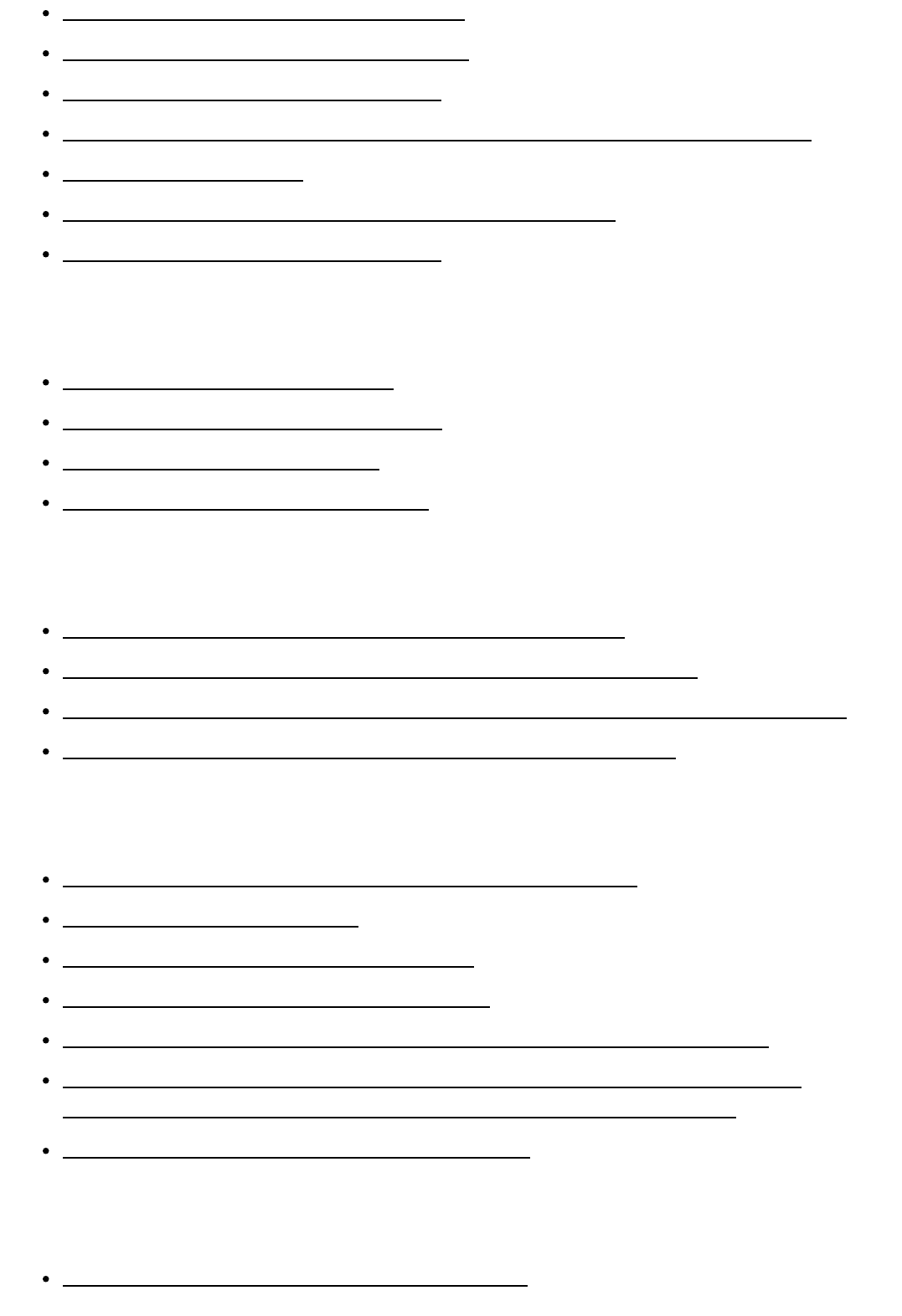
You cannot shoot images continuously. [258]
The image is not clear in the viewfinder. [259]
No images appear on the viewfinder. [260]
The image is whitish (Flare)./Blurring of light appears on the image (Ghosting). [261]
The image is blurred. [262]
The monitor darkens after a short period of time passed. [263]
The flash takes too long to recharge. [264]
Viewing images
Images cannot be played back. [265]
The date and time are not displayed. [266]
The image cannot be deleted. [267]
The image was deleted by mistake. [268]
GPS
The product is not receiving a GPS signal. (DSC-HX90V) [269]
There is an excessive error in location information. (DSC-HX90V) [270]
It takes time to triangulate although the GPS assist data is taken in. (DSC-HX90V) [271]
The location information has not been recorded. (DSC-HX90V) [272]
Wi-Fi
You cannot find the wireless access point to be connected. [273]
[WPS Push] does not work. [274]
[Send to Computer] is canceled halfway. [275]
You cannot send movies to a smartphone. [276]
[Smart Remote Embedded] or [Send to Smartphone] is canceled halfway. [277]
The shooting screen for [Smart Remote Embedded] is not displayed smoothly./The
connection between this product and the smartphone is disconnected. [278]
You cannot use One-Touch connection (NFC). [279]
Computers
The computer does not recognize this product. [280]


















