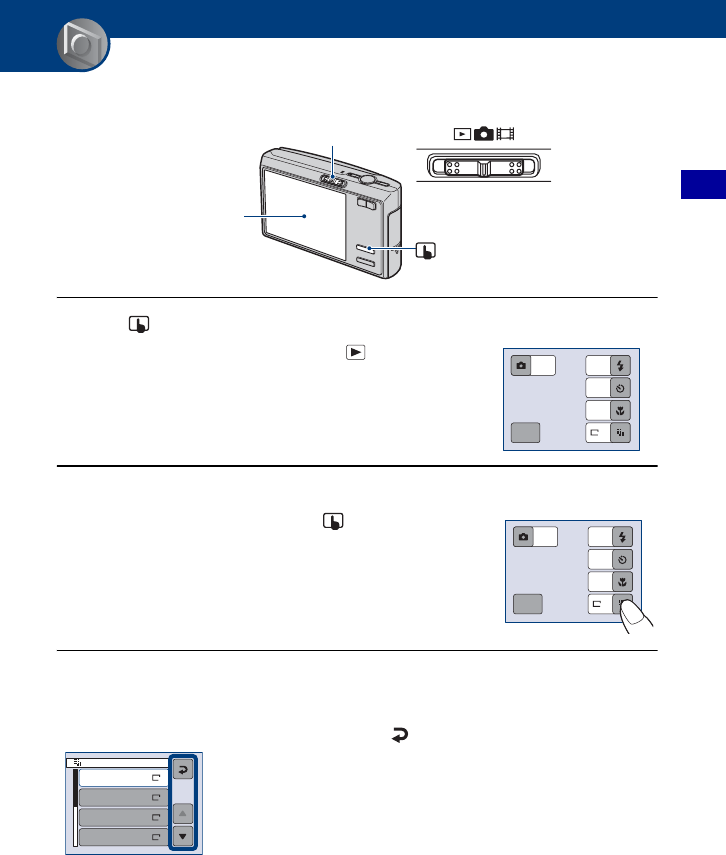
19
Basic Operations
Basic Operations
Operate the touch panel
1 Press (on-screen key) to display the touch panel buttons.
• Skip this step when the mode switch is set to .
2 Touch the buttons on the screen lightly with your finger.
• To turn off the touch panel buttons, press (on-screen key).
On the touch panel buttons
• When the item you want to set is not on the screen, touch v/V to change the page.
• You can return to the previous screen by touching .
• To operate the touch panel, press it lightly with your finger or the supplied paint pen.
• Do not press the touch panel with any pointed object other than the supplied paint pen.
• Do not press against the LCD screen more than necessary.
Mode switch
(on-screen key) button
Touch panel
2M
MENU
OFF
AUTOAUTO
OFF
2M
MENU
OFF
AUTOAUTO
OFF
Image Size 9pic
7
M
5
M
3
M
7M
3:2
3:2
5M
3M


















