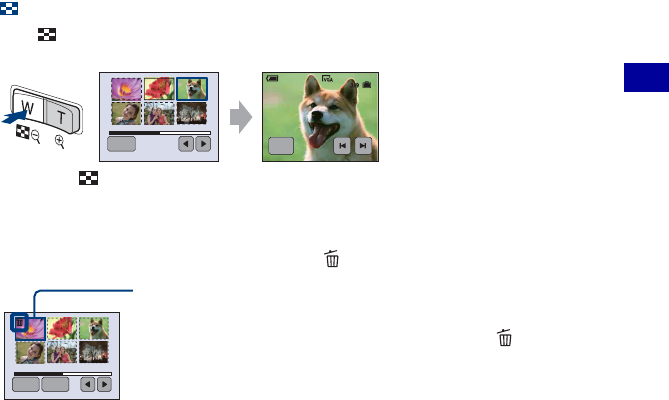
27
Basic Operations
Viewing/deleting images
Viewing an index screen
Press (Index). Touch the image you want to view on the single-image screen.
To display the previous/next screen, touch b/B.
• If you press (Index) again, the 12-image index screen appears.
To delete images in index mode
1 While an index screen is displayed, touch [MENU] t [Delete] t [Select].
2 Touch the image you want to delete to display the (Delete) indicator.
3 Touch [OK] t [OK].
• To delete all the images in the folder, select [All In This Folder] in step 1 instead of [Select].
Green selection frame
To cancel a selection
Touch the image you want to cancel deleting to turn off the indicator
on the image.
MENU
MENU
101-0012
2006 1 1
9:30
PM
60min
OK Exit


















