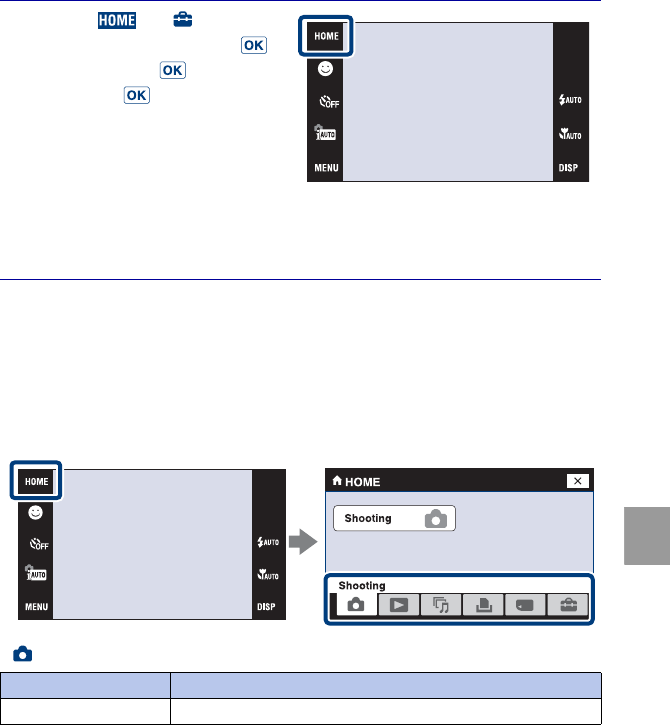
DSC-T90
4-130-942-61(1)
C:\job\T90\GBES\4130942611DSCT90U2\01GB\100SET.fm
master:Left
45
GB
Changing camera settings
Changing camera settings
Changing the operation sounds
You can set the sound produced when you operate the camera.
Using the HOME screen
On the HOME screen, camera operations are organized for convenience into broad
categories for selection, such as shooting, viewing and printing images.
Only the items that are available for each mode are displayed on the screen.
x
Shooting
1
Touch t (Settings)
t [Main Settings] t
t [Beep] t t desired
mode t .
Shutter: Turns on the shutter sound
when you press the shutter button.
High/Low: Turns on the beep/shutter
sound when you operate the touch
panel/press the shutter button. If you
want to lower the volume, select
[Low].
Off: Turns off the beep/shutter sound.
Item Description
Shooting Records still images or movies.


















