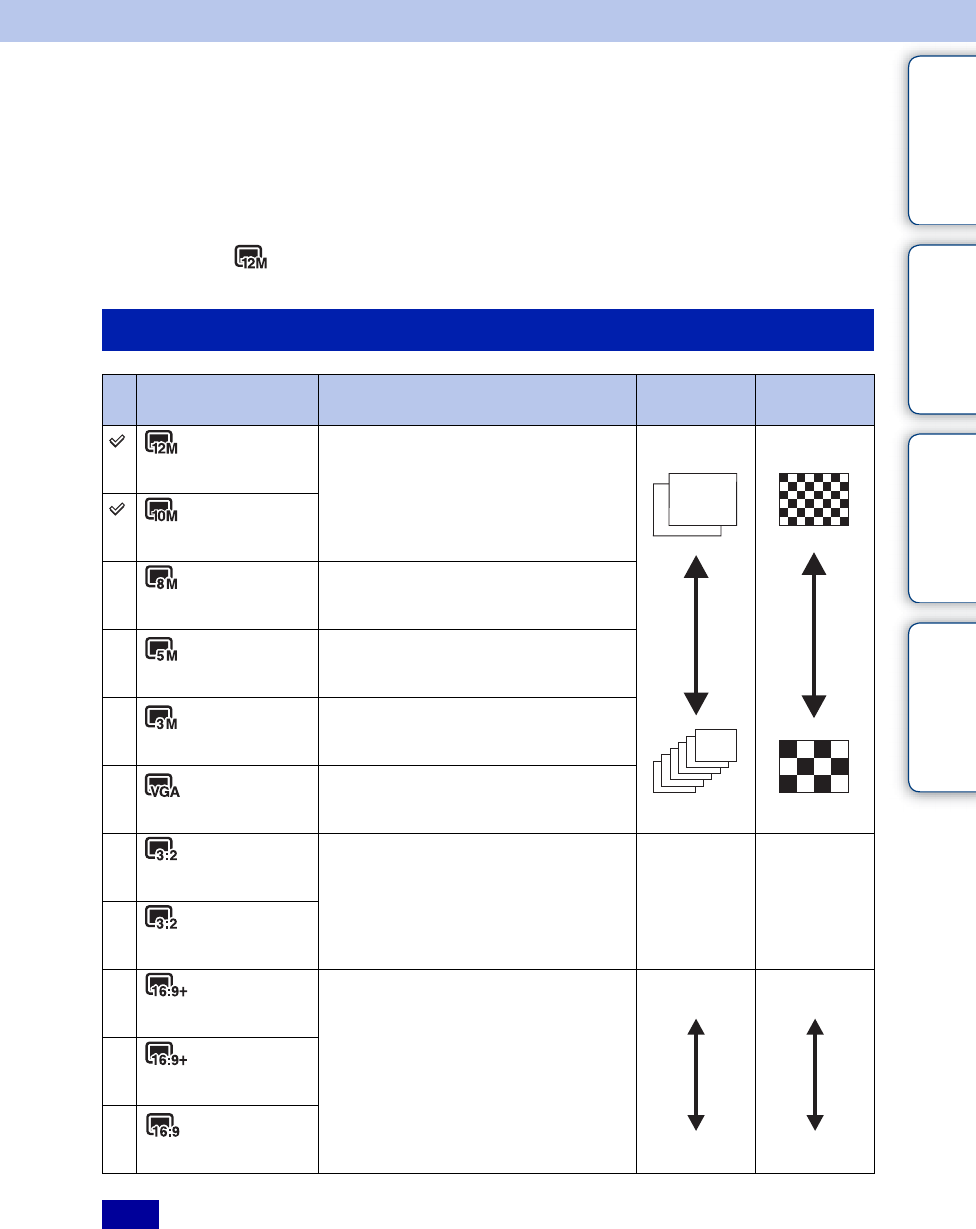
J:\ichihashi\works\CX60980
_
990\GB
_
HB\4143374111DSCW180W190\060MENUREC.fm
master:Right_L1
DSC-W180/W190
4-143-374-11(1)
Table of
contents
Operation
Search
MENU/Settings
Search
Index
32
GB
Image Size
The image size determines the size of the image file that is recorded when you take a image.
The larger the image size, the more detail will be reproduced when the image is printed on large-
format paper. The smaller the image size, the more images can be recorded. Select the image size
that matches the way you will view your images.
1 MENU t (Image Size) t desired size
• When you print images recorded with 16:9 aspect ratio, both edges may be cut off.
When shooting still images
Image size Usage guidelines No. of
images
Printing
(4000×3000)
(DSC-W190 only)
For prints up to A3+ size
Less
More
Fine
Rough
(3648×2736)
(DSC-W180 only)
(3264×2448)
(DSC-W190 only)
For prints up to A3 size
(2592×1944) For prints up to A4 size
(2048×1536) For prints up to L/2L size
(640×480) For e-mail attachments
(4000×2672)
(DSC-W190 only)
3:2 aspect ratio as in photo prints and
postcards
Less Fine
(3648×2432)
(DSC-W180 only)
(4000×2248)
(DSC-W190 only)
For viewing on a high-definition TV
Less
More
Fine
Rough
(3648×2056)
(DSC-W180 only)
(1920×1080)
Note


















