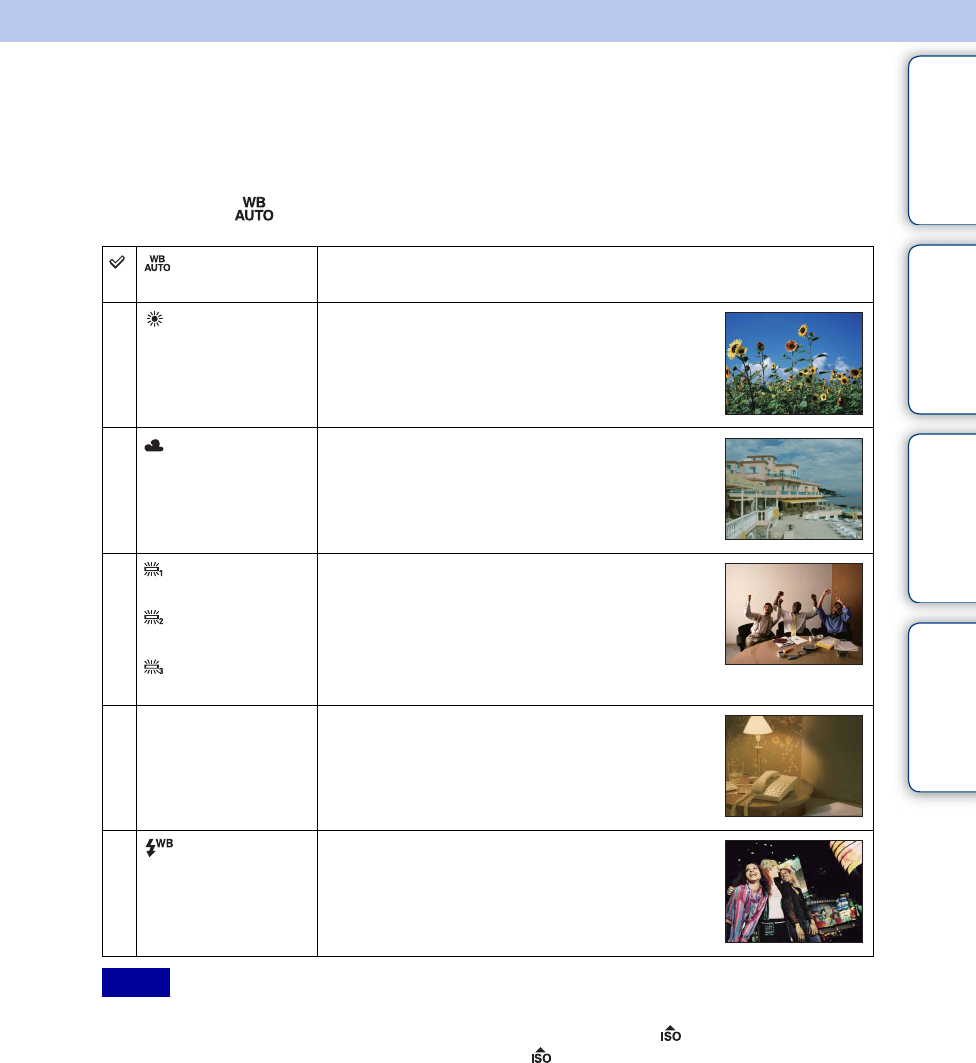
J:\ichihashi\works\CX60980
_
990\GB
_
HB\4143374111DSCW180W190\060MENUREC.fm
master:Right_L1
DSC-W180/W190
4-143-374-11(1)
Table of
contents
Operation
Search
MENU/Settings
Search
Index
38
GB
White Balance
Adjusts color tones according to the surrounding light conditions. Use this function if image
color appears unnatural.
1 MENU t (White Balance) t desired mode
• [White Balance] cannot be adjusted in Auto adjustment mode.
• In Scene Selection mode, you can change the white balance setting only in (High Sensitivity) mode.
• When shooting movies or when Scene Selection is set to (High Sensitivity) mode, [Flash] in [White
Balance] cannot be selected.
• Under fluorescent lights that flicker, the white balance function may not work correctly even though you
select [Fluorescent Light 1], [Fluorescent Light 2] or [Fluorescent Light 3].
• When shooting with a flash in other than [Flash] mode, [White Balance] is set to [Auto].
• When the flash is set to Flash On, you can only set [White Balance] to [Auto] or [Flash].
(Auto) Adjusts the white balance automatically so that the colors appear
natural.
(Daylight) Adjusts for outdoors conditions on a fine day,
evening views, night scenes, neon signs,
fireworks, etc.
(Cloudy) Adjusts for a cloudy sky or a shady location.
(Fluorescent
Light 1)
(Fluorescent
Light 2)
(Fluorescent
Light 3)
[Fluorescent Light 1]: Adjusts for white
fluorescent lighting.
[Fluorescent Light 2]: Adjusts for natural white
fluorescent lighting.
[Fluorescent Light 3]: Adjusts for day white
fluorescent lighting.
n
(Incandescent)
Adjusts for places under incandescent lamp, or
under bright lighting, such as in a photo studio.
(Flash) Adjusts for the flash conditions.
Notes
Continued r


















