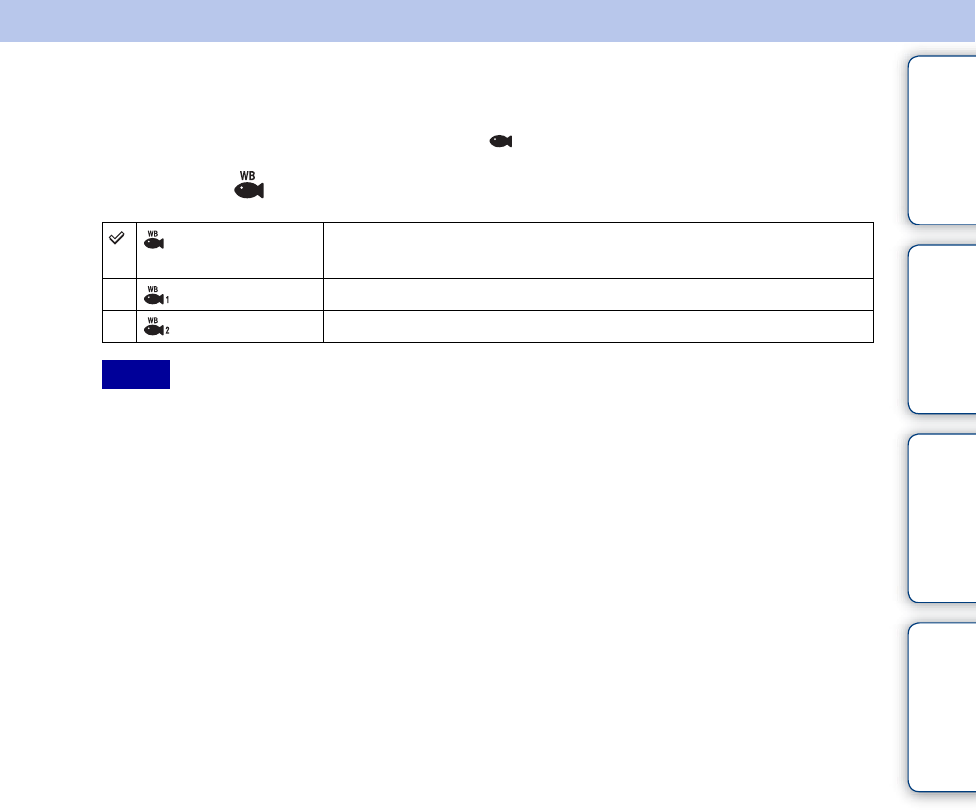
Table of
contents
Operation
Search
MENU/Settings
Search
Index
41
GB
Underwater White Balance
Adjusts the color tone when the camera is set to (Underwater) mode in Scene Selection.
1 MENU t (Underwater White Balance) t desired mode
• Depending on the color of the water, the Underwater White Balance may not work correctly even though
you select [Underwater 1] or [Underwater 2].
• When flash is [On], the underwater white balance can only be adjusted to [Auto].
(Auto) Automatically adjusts color tones underwater so they appear
natural.
(Underwater 1) Adjusts for underwater conditions where blue is strong.
(Underwater 2) Adjusts for underwater conditions where green is strong.
Notes


















