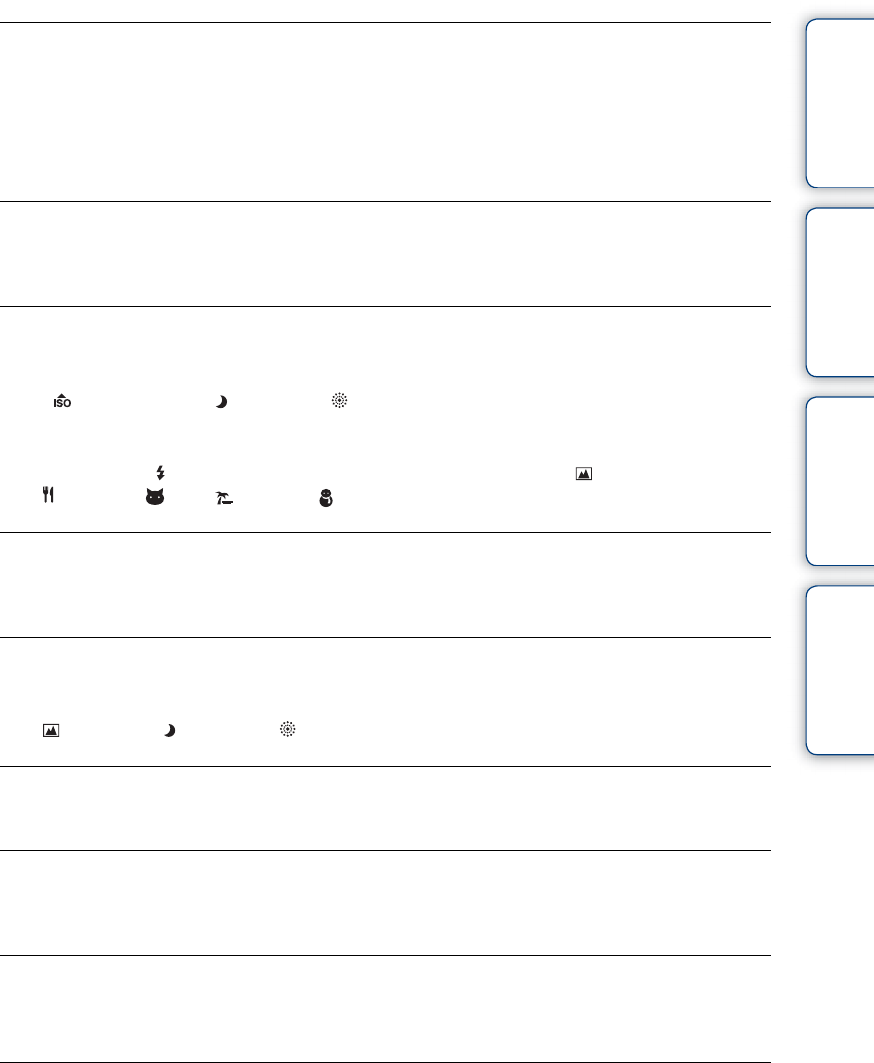
Table of
contents
Operation
Search
MENU/Settings
Search
Index
111
GB
Zoom does not work.
• You cannot use the optical zoom when shooting in Sweep Panorama.
• You cannot use the Smart zoom depending on the image size (page 71).
• You cannot use the digital zoom when:
– Shooting movies.
– The Smile Shutter is working.
Cannot select the Face Detection function.
• You can select Face Detection only when the focus mode is set to [Multi AF] and the metering mode
is set to [Multi].
The flash does not work.
• You cannot use the flash when:
– Burst mode is selected (page 43).
– (High Sensitivity), (Twilight) or (Fireworks) mode is selected in Scene Selection.
– In Sweep Panorama
– In Movie Mode
• Set the flash to (On) (page 30) when the Scene Selection mode is set to (Landscape),
(Gourmet), (Pet), (Beach) or (Snow) mode.
Fuzzy white circular spots appear in images shot using the flash.
• Particles (dust, pollen, etc.) in the air reflected the flash light and appeared in the image. This is not a
malfunction.
The close-up shoot function (Macro) does not work.
• The camera automatically adjusts the focus. Press and hold the shutter button halfway down. Focus
adjustment may take some time when shooting a close subject.
• (Landscape), (Twilight) or (Fireworks) mode is selected in the Scene Selection.
The date and time are not displayed on the LCD screen.
• While shooting, the date and time are not displayed. They are displayed only during playback.
Cannot insert dates on images.
• This camera does not have a feature for superimposing dates on images. By using “PMB”, you can
print or save images with the date (page 101).
The F value and shutter speed flash when you press and hold the shutter button
halfway down.
• The exposure is incorrect. Correct the exposure (page 44).
The image colors are not correct.
• Adjust the White Balance (page 46).


















