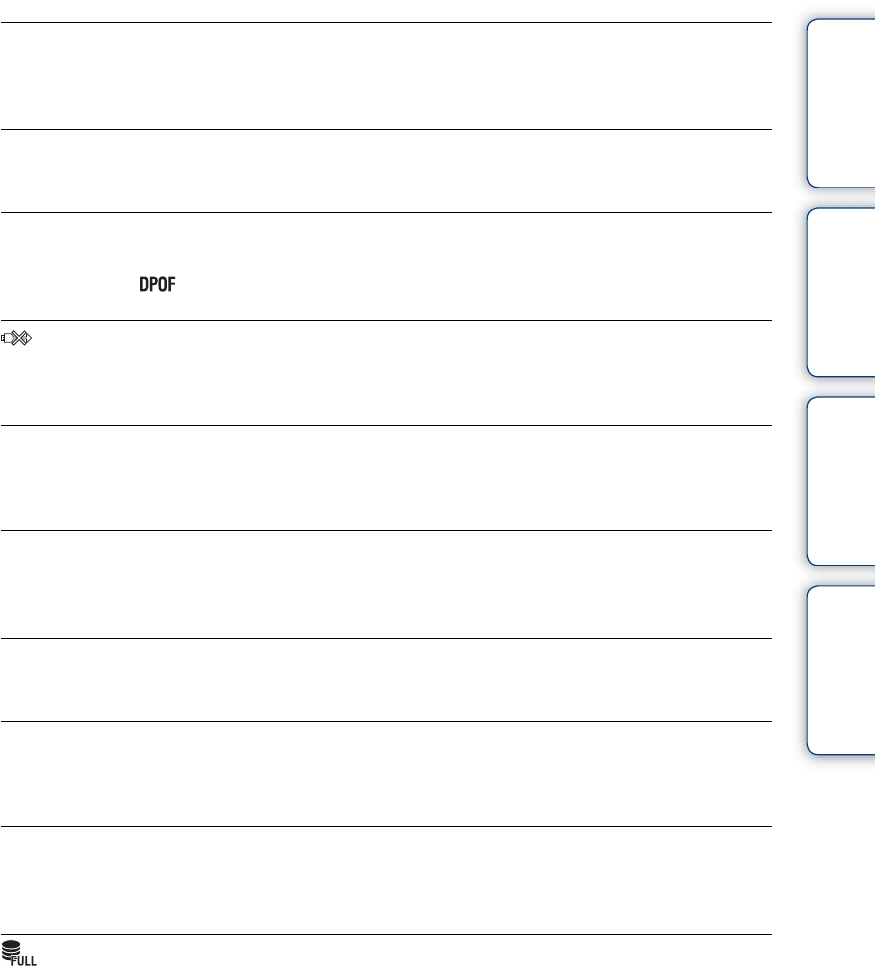
Table of
contents
Operation
Search
MENU/Settings
Search
Index
119
GB
1280×720 (Fine) is not supported with this memory card
1280×720 (Standard) is not supported with this memory card
• For recording movies, it is recommended that you use a memory card of 1 GB or larger.
Turn the power off and on again
• A lens malfunction has occurred.
Maximum number of images already selected
• Up to 100 files can be selected when using [Multiple Images].
• You can add (Print order) marks to up to 999 files. Cancel the selection.
• The data transmission to the printer may not be completed yet. Do not disconnect the dedicated USB
cable.
Processing…
• The printer is canceling the current print job. You cannot print until it is finished. This may take time,
depending on the printer.
Error Playing Music
• Delete the Music file, or replace it with an uncorrupted Music file.
• Execute [Format Music], then download a new Music files.
Error Formatting Music
• Execute [Format Music].
Operation cannot be executed in unsupported files
• Processing and other editing functions of the camera cannot be performed on image files that have
been processed using a computer or images that were recorded with other cameras.
Preparing Image Database File
• The camera restores the date information etc. in cases where images have been deleted on a PC, etc.
• The camera creates the necessary database files after the memory card is formatted.
• The number of images exceeds that for which date management in a database file by the camera is
possible. To register new image files to the database file, delete unnecessary images from [Date
View].


















