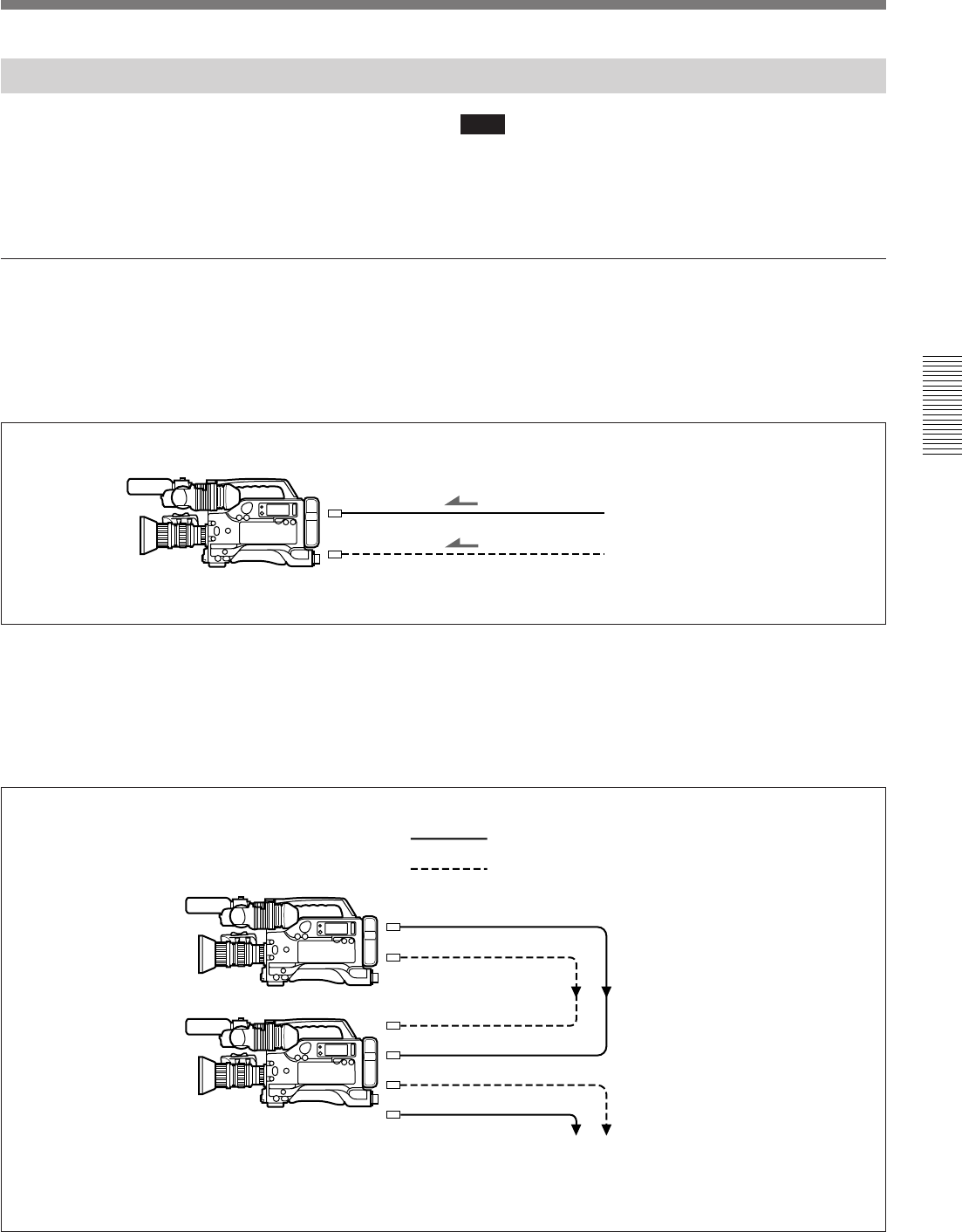
Chapter 3 Shooting 63
Chapter 3 Shooting
Synchronization With External Time Code Signals — Gen-Lock
Connection for gen-lock
Locking the video and time code signals to
another camcorder’s video and time code
signals
Using one camcorder as reference, to its video and
time code signals, lock the other camcorders’ video
and time code signals.
Note
Synchronization with external time code signals (by
gen-lock) may be disallowed in some cases at
ClipLink shooting. For details, see step 4 on page 66
in “ClipLink Shooting”
Connect the reference video and time code signals to
the camcorder as shown below.
Locking the video and time code signals to an
external reference signal
If the reference camcorder is gen-locked to an external
reference signal, any other connected camcorders are
gen-locked to the same reference signal.
To edit and compile a recording that is shot using
multiple camcorders, it is necessary to synchronize the
video and time code of the various camcorders (by
gen-lock).
GEN LOCK IN
Reference video signal
TC IN
Reference time code signal
Composite video signal (used as reference video signal)
Time code signal (used as reference time code signal)
GEN LOCK IN
TC IN
Reference camcorder
Locked camcorder
VIDEO OUT
a)
TC OUT
TC OUT
VIDEO OUT
a)
a) The output signal from the MONITOR OUT connector on the DSR-300/300P may discontinue when switching the
operation between recording and playback. Use the output signal from the VIDEO OUT connector.


















