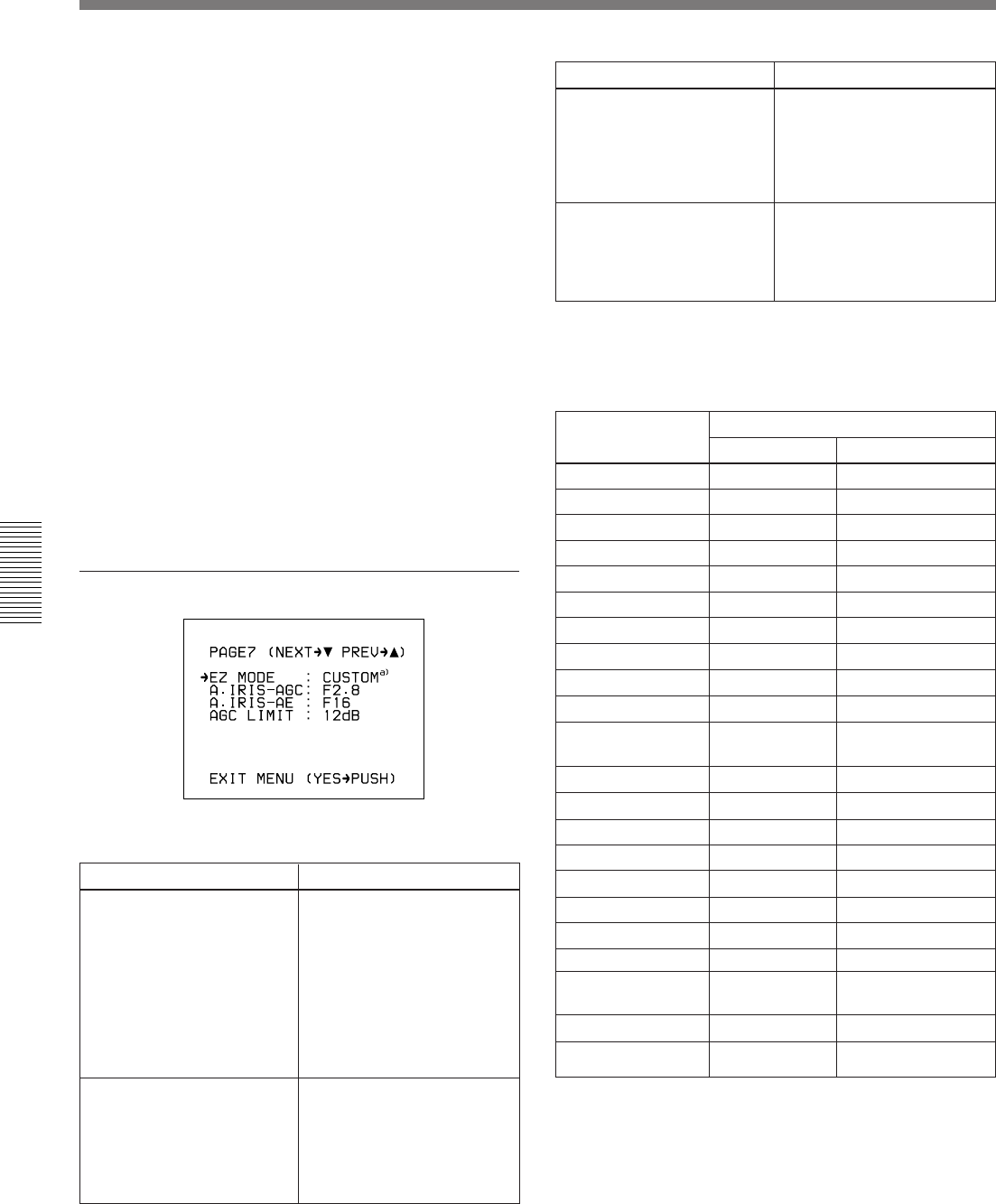
104 Chapter 4 Viewfinder Screen Indications and Menus
Chapter 4 Viewfinder Screen Indications and Menus
Viewfinder Advanced Menu
2 Press and turn the MENU dial to move the text
entry arrow.
Turn the MENU dial downward to move the cursor
to the right, or upward to move it to the left.
3 Press and turn the MENU dial to enter the desired
characters.
The displayed character changes as you turn the
dial.
4 Return to step 2 and repeat the text entry
procedure.
5 When you have finished entering the text, press
and turn the MENU dial to move the cursor to the
parenthesis position.
This clears the displayed menu and returns to the
normal indications.
Advanced menu page 7
a) At shipping, the EZ MODE is set to STD.
EZ mode settings
The following settings are set for the camcorder when
EZ mode has been selected.
Item
Settings
STD CUSTOM
Setup file STD
Selectable
Detail level ±0 Selectable
Master black ±0 Selectable
Black stretch ±0 Selectable
Skin detail OFF OFF
Shutter OFF (AE mode) OFF (AE mode)
ATW
Iris control method
Freeze mix OFF OFF
Gain AGC mode AGC mode
Hyper gain OFF OFF
Automatic Automatic
Auto iris control
mode
STD
STD
Iris override ±0 Selectable
Color bar output Not output Not output
AGC upper limit 12dB Selectable
AGC’s F-stop value F2.8 Selectable
AE’s F-stop value F16 Selectable
ON
DynaLatitude OFF
DCC+
F-stop value
indication
ON
OFF
ON
ON
ON ON
Filter indication
ON ON
Clock indication OFF
OFF
Item
Settings
EZ MODE
When the EZ MODE button
has been set to EZ mode
ON, this selects whether or
not to change the settings of
other switches and menus to
the standard settings. (The
EZ mode function cannot be
used during remote
operation.)
STD (normal value):
Changes settings to
standard settings.
CUSTOM: Changes only
some settings to standard
settings.
For details of the settings
when STD or CUSTOM is
specified, see “EZ mode
settings” below.
A.IRIS-AGC
Selects auto iris adjustment
which sets an F-stop value
that can be switched to AGC
(displayed only when the EZ
MODE is set to CUSTOM).
• DSR-570WS/570WSP
OPEN, F2.8 (normal value),
F4, F5.6
• DSR-370/370P
OPEN, F2, F2.8 (normal
value), F4, F5.6
Item
Settings
F5.6 , F8, F11, F16 (normal
value)
A.IRIS-AE
Selects auto iris adjustment
which sets an F-stop value
that can be switched to AE
(displayed only when the EZ
MODE is set to CUSTOM).
AGC LIMIT
Sets an upper limit value for
AGC adjustment (displayed
only when the EZ MODE is
set to CUSTOM).
0, 3, 6, 9, 12 dB (normal
value)


















