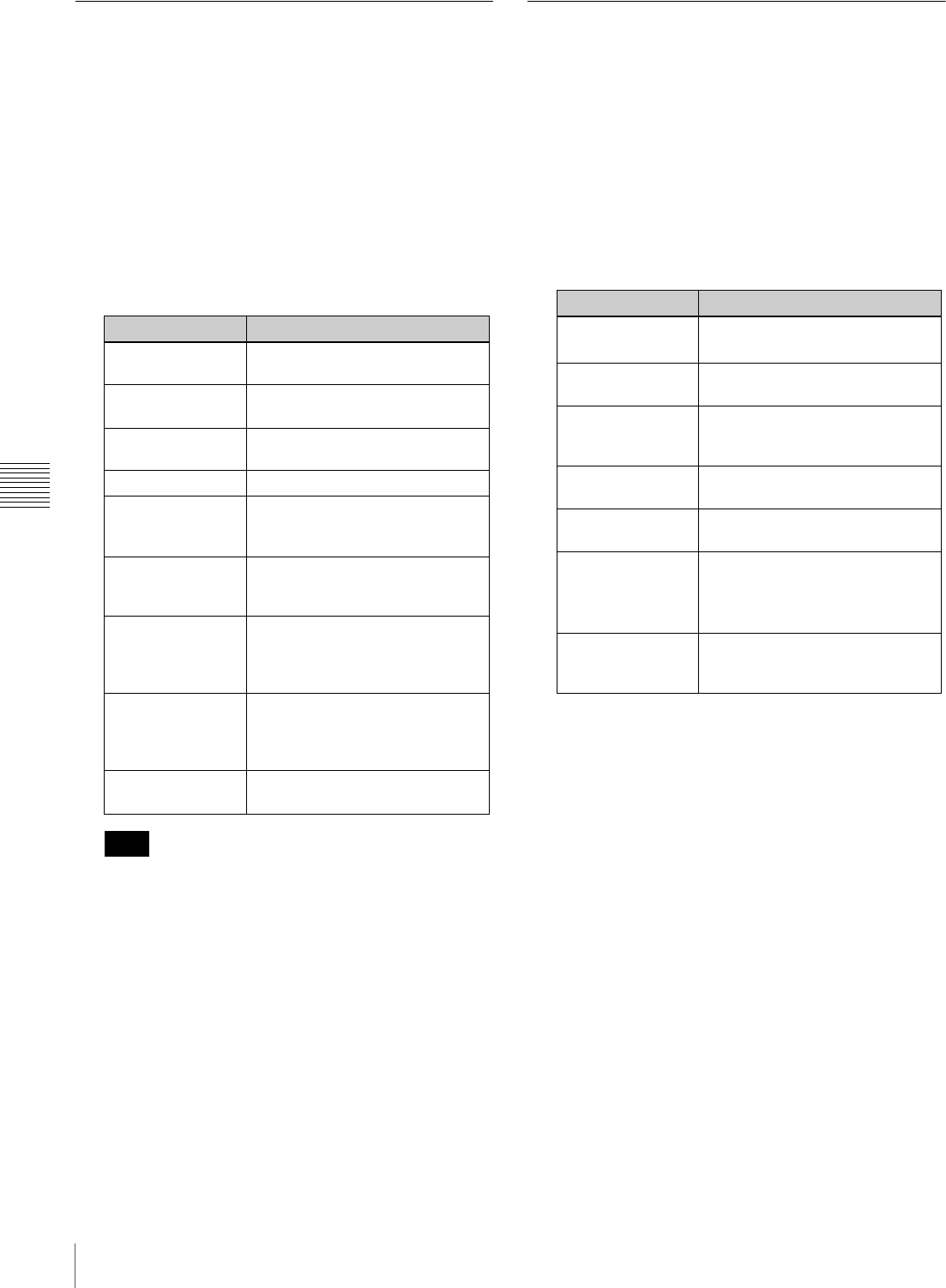
100
Setting the Status Display on the Viewfinder Screen and the LCD Monitor
Chapter 5 Menu Displays and Detailed Settings
Setting the marker display
You can switch the display of the center and safety zone
markers on or off and select whether the area indicated by
the safety zone marker is 80%, 90%, 92%, or 95% of the
screen area.
1
Display the MARKER 1 page of the OPERATION
menu.
For details on menu operations, see “Basic menu
operations” on page 93.
You can set the following items on the MARKER 1
page.
The items above, except for ASPECT MASK (4:3),
are not displayed on the LCD monitor.
2
Perform the settings for each item.
For details about the setting item, see the
OPERATION menu list.
Setting the viewfinder
Use the VF SETTING page of the OPERATION menu to
select items related to the viewfinder.
1
Display the VF SETTING page of the OPERATION
menu.
For details on menu operations, see “Basic menu
operations” on page 93.
You can set the following items on the VF SETTING
page.
1) When you use the viewfinder which is not equipped with the ZEBRA
switch, turns the display on or off using this item. When you use the
viewfinder with the ZEBRA switch, the most recent operation of the
ZEBRA switch and this menu operation is effective.
2) The sharpness setting at the viewfinder does not affect the recorded
image.
3) When the VF ASPECT item is set to AUTO, this is linked to the
setting of the 16:9/4:3 SELECT item on the FORMAT page.
When the VF ASPECT item is set to 16:9, but 4:3 is selected on the
FORMAT page, then it is not possible to mix the zebra display and
marker display signals on the output signal from the MONITOR
OUT connector.
2
Perform the settings for each item.
Item Description
MARKER Not to display all markers, set to
OFF.
CENTER To display the center marker, set
to ON.
SAFETY ZONE To display the safety zone, set to
ON.
SAFETY AREA Selects the safety zone range.
ASPECT
(DSR-450WS/
450WSP only)
To display the aspect marker, set
to ON.
ASPECT SELECT
(DSR-450WS/
450WSP only)
Selects the type of the aspect
marker.
ASPECT MASK
(4:3)
(DSR-450WS/
450WSP only)
To make the areas out of the
selected aspect marker dimmer,
set to ON.
ASPECT MASK
LVL
(DSR-450WS/
450WSP only)
Sets the mask level (1/2, 1/4 or 1/
8), when the ASPECT MASK is
set to ON.
100% MARKER To display the effective pixel area,
set to ON.
Note
Item Description
ZEBRA Turns the zebra display ON or
OFF.
1)
ZEBRA SELECT Selects ZEBRA 1, ZEBRA 2 or
BOTH.
ZEBRA 1 DET LVL Adjusts the level of the zebra 1
display (20% to 70%). (Factory
setting is 70%.)
ZEBRA 1 APT LVL Adjusts the aperture level of the
zebra 1 display (1 to 10).
ZEBRA 2 DET LVL Adjusts the level of the zebra 2
display. (Factory setting is 100%.)
VF DETAIL LEVEL Adjusts the sharpness of the
viewfinder (–99 to 0 to 99).
2)
Turns the VF detail function on or
off and adjusts the level.
VF ASPECT
(DSR-450WS/
450WSP only)
Selects the viewfinder aspect ratio
(AUTO/16:9).
3)


















