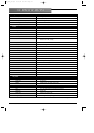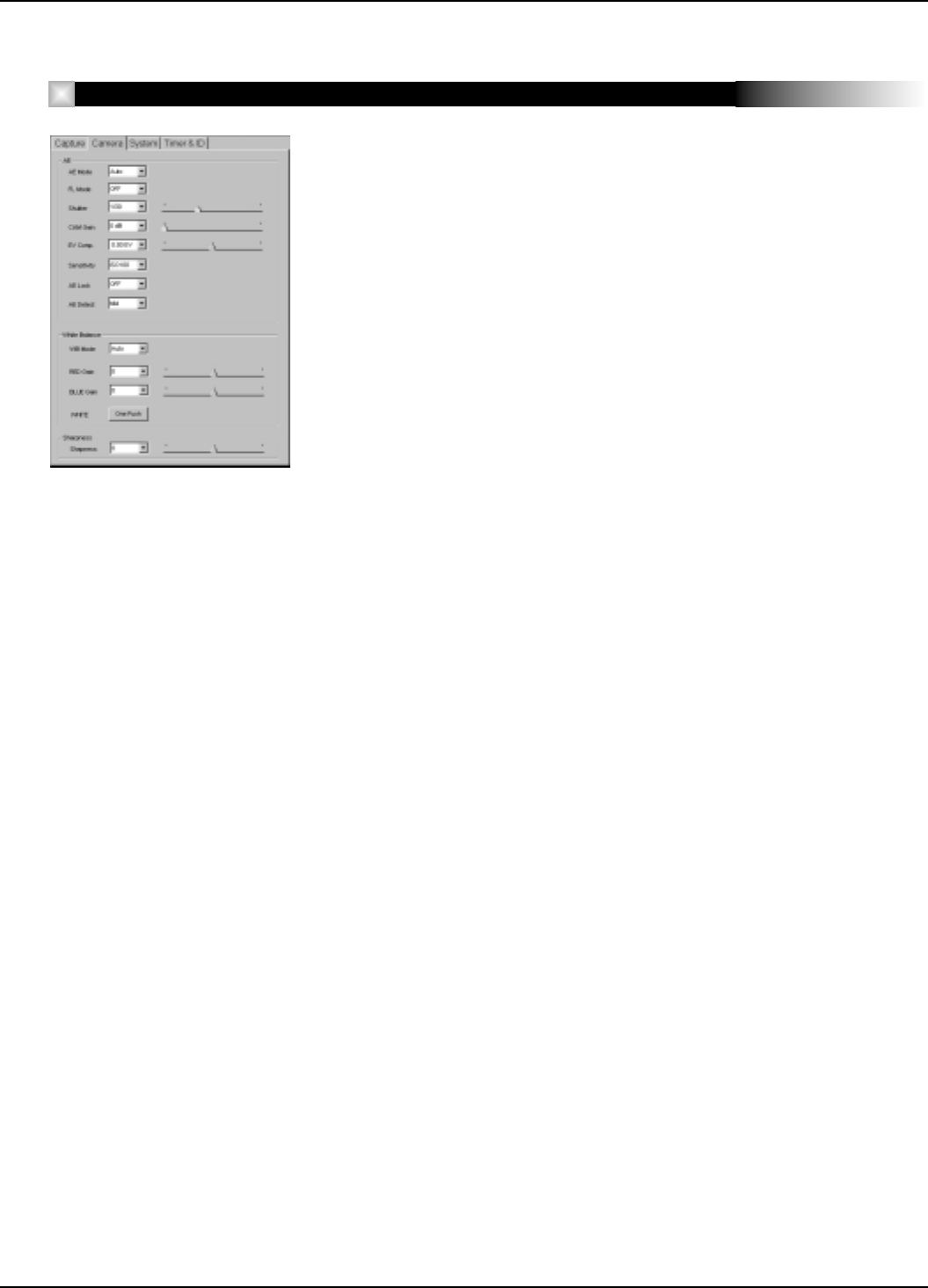
20
–
DXC-S500 Product Information Manual
The Camera tab is used to set the camera modes and the functions for
recording.
AE Mode:
Selects the exposure mode of the camera (AUTO/MANUAL selectable).
FL Mode:
Selects the fluorescent mode of the camera (ON/OFF selectable).
Shutter:
Sets the electronic shutter speed in MANUAL exposure mode.
CAM (camera) Gain:
Sets the master gain of the camera in MANUAL exposure mode.
EV Comp. (compensation):
Sets the exposure compensation value in AE-AUTO or FL mode.
Sensitivity:
Sets the ISO sensitivity in AE-AUTO mode (ISO 100/200/400 selectable).
AE Lock:
Fixes the exposure time ON or OFF in AE-AUTO or FL mode.
AE Detect:
Changes the size of the AE window (SPOT/MID/LARGE selectable).
WB (white balance) Mode:
Selects the white balance mode of the camera (AUTO/MANUAL
selectable).
RED Gain:
Adjusts the red gain manually.
BLUE Gain:
Adjusts the blue gain manually.
WHITE One Push button:
Activates the auto white balance mode (WB AUTO).
Sharpness:
Adjusts the sharpness of the image.
Camera Tab
DXC_S500_1C.qxd 02.10.21 2:18 PM Page 20