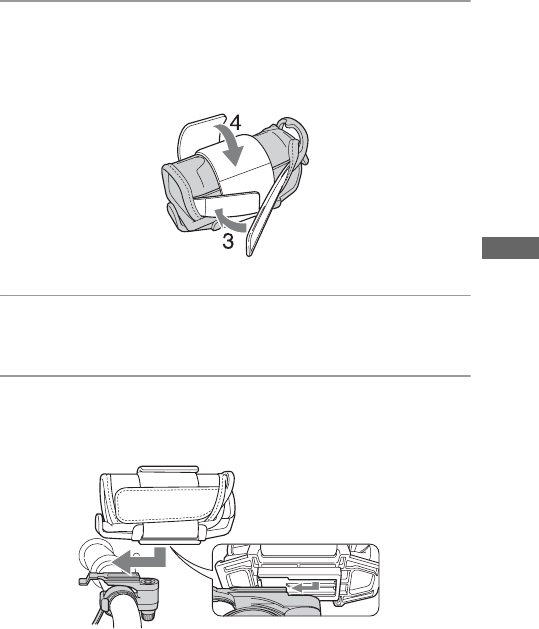
Use the GPS unit outside
D:\WORK\GPS-CS1KASPGB\3398844111GPSCS1KASPGB\01GB-
GPSCS1\01GB04BAS.fm
master:Right
GPS-CS1KASP
3-398-844-11(1)
GB
25
GB
3 Place the GPS unit inserted in the carrying case on the
holder, then attach the GPS unit to the belt of the holder
using the hook-and-loop fastener on the side of the
carrying case.
4 Fix the GPS unit firmly using the hook-and-loop fastener of
the holder.
5 Align the groove on the bottom of the holder with the
groove of the bracket, then push the holder into the bracket
all the way until it clicks.


















