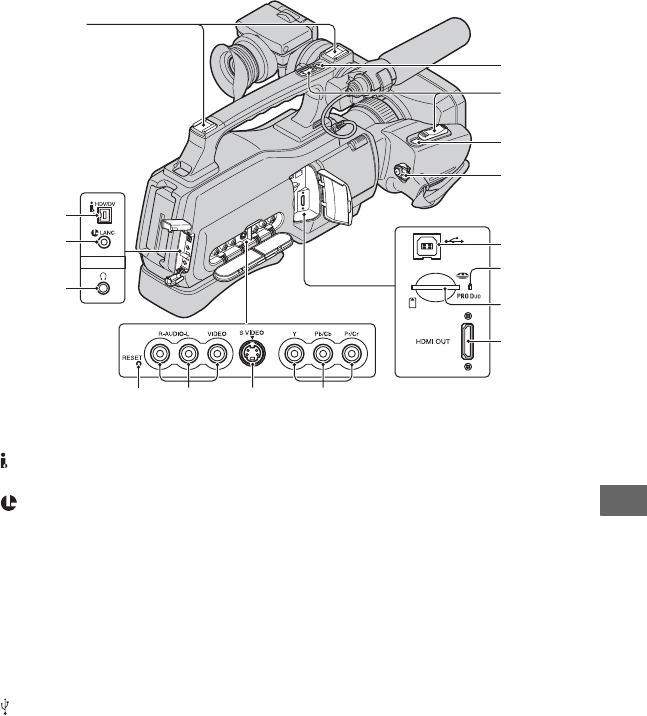
101
Quick Reference
Quick Reference
Identifying parts and controls
The numbers in ( ) are reference pages.
A Cold shoe
B HDV/DV Interface (i.LINK) (31, 63,
65)
C LANC jack (blue)
The LANC control jack is used for
controlling the tape transport of video
devices and peripherals connected to it.
D i (Headphone) jack
E REC START/STOP button (22)
F Power zoom lever (24)
G PHOTO button (23)
H POWER switch (18)
I (USB) jack (69)
J Access lamp (20, 90)
K “Memory Stick Duo” slot (20)
L HDMI OUT jack (Output only) (31)
• The available video signals are read, and the
appropriate output format is selected and
output automatically.
• You can check the setup value of HDMI
OUTPUT on [STATUS CHECK] (p. 57).
M RESET button
Initializes all the settings, including the
setting of the date and time (Menu items
customized on Personal Menu are not
initialized).
N A/V (audio/video) OUT jack (31, 63)
O S VIDEO OUT jack (31)
P COMPONENT OUT jack (31)
B
C
D
A
E
F
G
H
I
J
K
L
MN O P
Continued ,


















