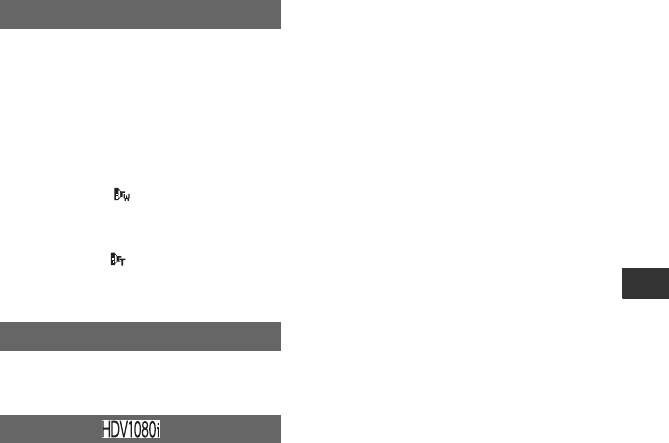
45
Using the Menu
When using an optional conversion lens,
use this function to record using the
optimum compensation for camera shake
for each lens.
BOFF
Select this when the conversion lens
(optional) is not used.
WIDE CONV. ( )
Select this to use the wide conversion lens
(optional).
TELE CONV. ( )
Select this to use the tele conversion lens
(optional).
You can select a menu items to assign to the
RING. For details, see page 25.
When recording, set to [ON] to capture
wider range of colors.
Various colors such as the brilliant color of
flowers and turquoise blue of the sea can be
more faithfully reproduced.
b Notes
• Set [X.V.COLOR] to [ON] only when the
recorded content will be played back on an
x.v.Color-compliant TV. Otherwise, set to
[OFF] (the default setting).
• If the movie recorded with this function [ON] is
played back on a non-x.v.Color-compliant TV,
the color may not be reproduced correctly.
• [X.V.COLOR] cannot be set to [ON] when:
– Recording in DV format
– A movie is being recorded.
CONV.LENS
RING SETTING
X.V.COLOR


















