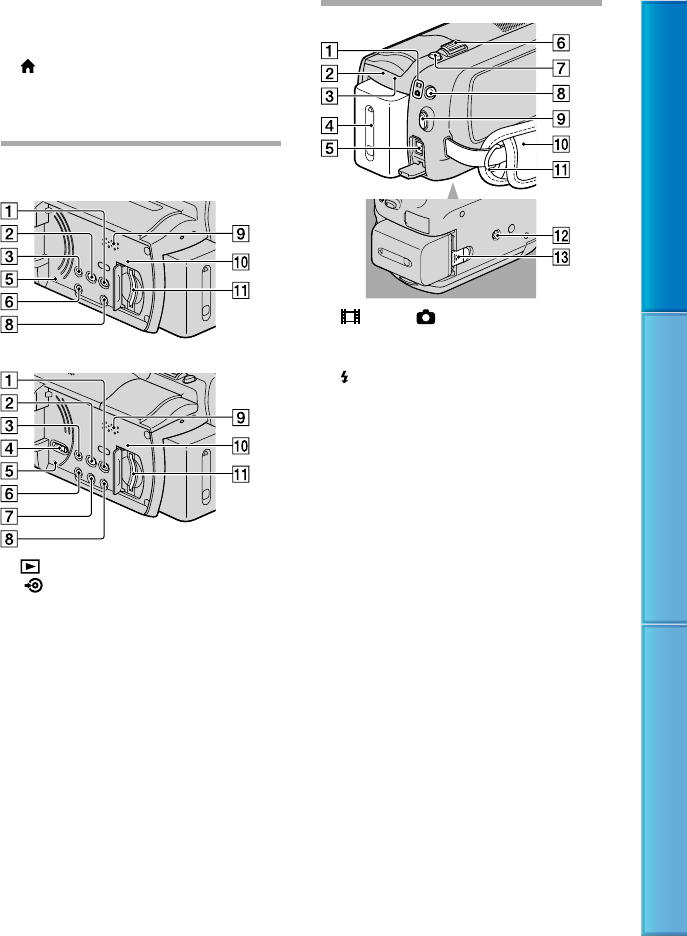
8
Table of Contents Useful Recording Techniques Index
can close the LCD panel with the LCD screen
facing out. This is convenient during playback
operations.
(HOME) button (12)
Zoom buttons (35, 48)
START/STOP button (25, 32)
HDR-XR100E/XR105E/XR106E
HDR-XR200E/XR200VE
(VIEW IMAGES) button (27, 40)
(DISC BURN) button (see Operating
Guide)
EASY button (25, 26)
GPS switch (HDR-XR200VE) (38)
RESET button
Press RESET to initialize all the settings
including the clock setting.
POWER button (21)
NIGHTSHOT button (36)
DISP (display) button (38)
Speaker
Access lamp (“Memory Stick PRO Duo”
media) (69)
While the lamp is lit or flashing, the
camcorder is reading or writing data.
“Memory Stick Duo” media slot (69)
(Movie)/ (Photo) lamps (21)
CHG lamp (HDR-XR100E/XR105E/
XR106E)/
/CHG lamp (HDR-XR200E/XR200VE) (18)
ACCESS lamp (Hard disk) (18)
While the lamp is lit or flashing, the
camcorder is reading or writing data.
Battery pack (18)
DC IN jack (18)
Power zoom lever (35, 48)
PHOTO button (27, 34)
MODE button (26, 33)
START/STOP button (25, 32)
Grip belt (24, 31)
Hook for a shoulder belt
Tripod receptacle
Attach a tripod (sold separately) to the
tripod receptacle using a tripod screw (sold
separately: the length of the screw must be less
than 5.5 mm (7/32 in.)).
BATT (battery) release lever (19)


















