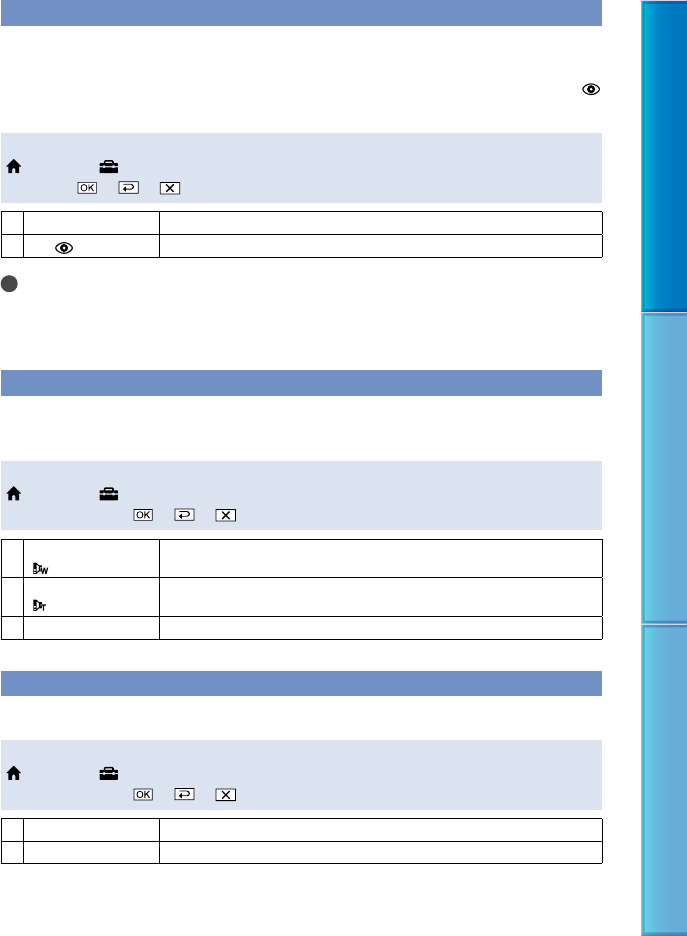
83
Table of Contents Useful Recording Techniques Index
REDEYE REDUC (Redeye reduction) (HDR-XR200E/XR200VE)
You can set this function when you record photos using the built-in flash, or an external flash
(sold separately) that is compatible with your camcorder.
When you set [REDEYE REDUC] to [ON], then set [FLASH MODE] to [AUTO] or [ON],
appears. You can prevent redeye by activating the pre-flash before the flash flashes.
Steps
(HOME)
(SETTINGS)
[PHOTO SETTINGS]
[REDEYE REDUC]
a desired
setting
OFF
Does not prevent redeye.
ON (
)
Prevents redeye.
Notes
The redeye reduction may not produce the desired effect due to individual differences and other
conditions.
The redeye function does not work with automatic recording using [SMILE SHUTTER].
CONVERSION LENS
When using a conversion lens (sold separately), use this function to record using the optimum
compensation for camera shake (HDR-XR200E/XR200VE) and focus for each lens.
Steps
(HOME)
(SETTINGS)
[PHOTO SETTINGS]
[CONVERSION LENS]
a
desired setting
WIDE CONVERSION
(
)
Select this when you use a wide-conversion lens.
TELE CONVERSION
(
)
Select this when you use a tele-conversion lens.
OFF
Select this when you do not use a conversion lens.
AUTO BACK LIGHT (Auto Backlight Correction)
Your camcorder adjusts the exposure for backlit subjects automatically.
Steps
(HOME)
(SETTINGS)
[PHOTO SETTINGS]
[AUTO BACK LIGHT]
a
desired setting
ON
Adjusts the exposure for backlit subjects automatically.
OFF
Does not adjust the exposure for backlit subjects.


















