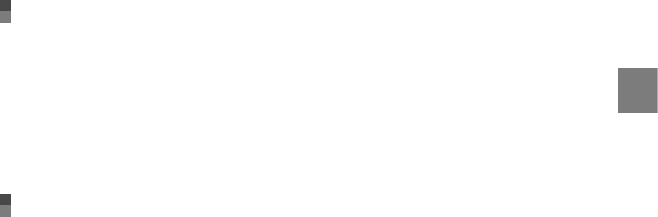
9
Table of contents
US
Table of contents
Read this first ......................................................................................... 2
Notes on use .
................................................................................ 4
Operation flow .
...................................................................................... 6
Advice for successful recording .
................................................................. 7
Getting started
Step 1: Charging the battery pack ............................................................. 12
Step 2: Turning the power on, and setting the date and time .
.......................... 15
Changing the language setting .
....................................................... 16
Step 3: Preparing the recording media
....................................................... 17
Selecting the recording media for movies (HDR-CX150/XR150) .
............... 17
Selecting the recording media for photos (HDR-CX150/XR150) .
............... 18
Inserting a memory card .
............................................................... 18
Recording/Playback
Recording ........................................................................................... 20
Recording movies .
....................................................................... 22
Shooting photos .
......................................................................... 24
Useful functions for recording movies and photos .
....................................... 25
Zooming .
................................................................................... 25
Recording better images automatically (INTELLIGENT AUTO) .
.................. 25
Selecting high definition image quality (HD)
or standard image quality (STD) .
...................................................... 26
Selecting the recording mode .
........................................................ 26
Prioritizing the subject .
................................................................. 27
Capturing smiles automatically (Smile Shutter) .
.................................. 28
Recording high quality photos during movie recording (Dual Rec) .
........... 28
Recording in mirror mode .
............................................................. 28
Playback on the camcorder .
.................................................................... 29
Useful functions for playing movies and photos .
.......................................... 32
Searching for desired images by date (Date Index) .
............................... 32
Searching for desired scene by pinpoint (Film Roll Index) .
...................... 32
Searching for desired scene by face (Face Index) .
................................. 33
Playing back a digest of your movies (Highlight Playback) .
..................... 33
Using PB zoom with photos .
........................................................... 35
Playing back a series of photos (Slide show) .
....................................... 36
Playing images on a TV .
......................................................................... 37
Connecting a TV using [TV CONNECT Guide] .
...................................... 37
Using “BRAVIA” Sync .
..................................................................... 39


















