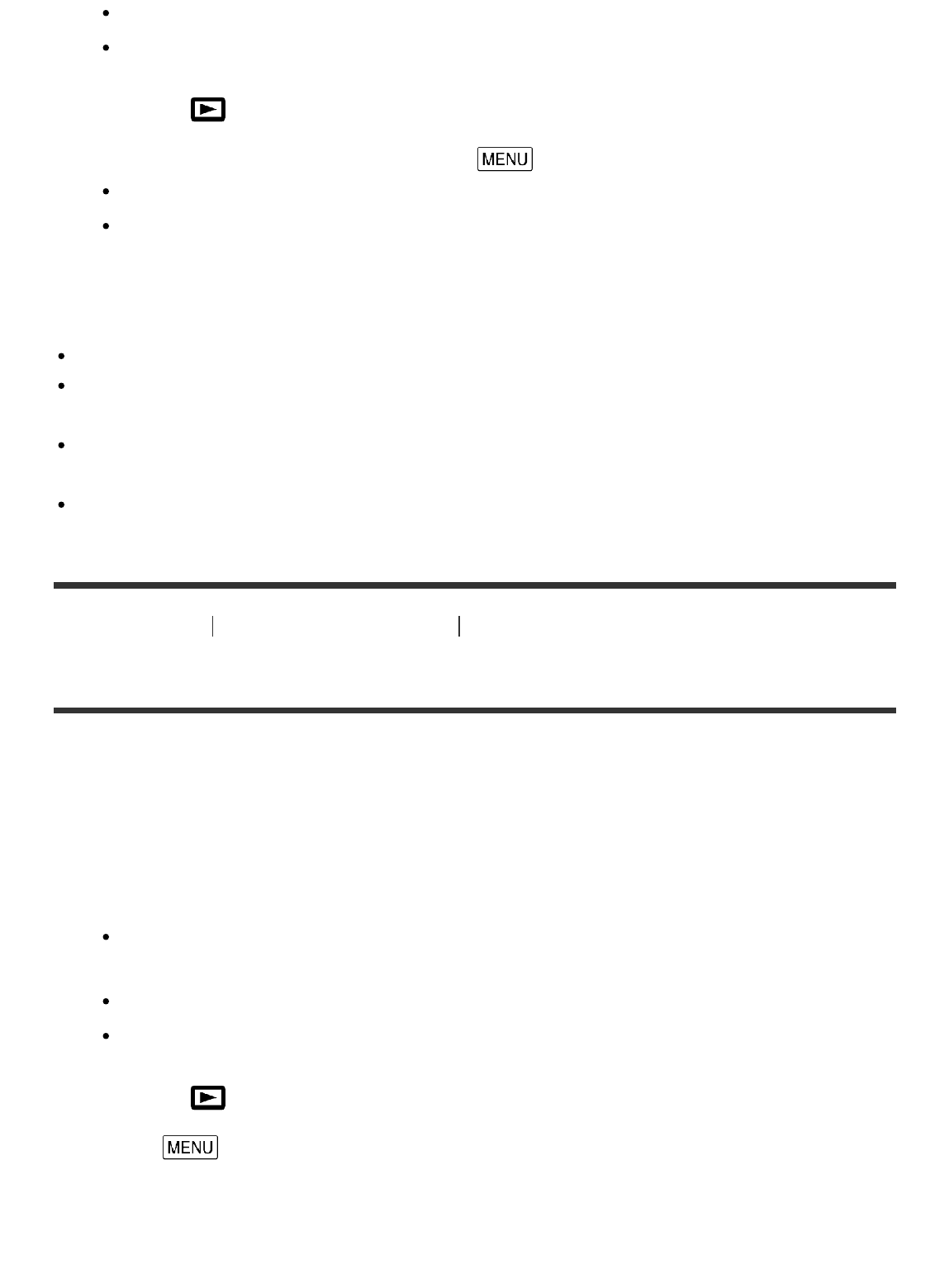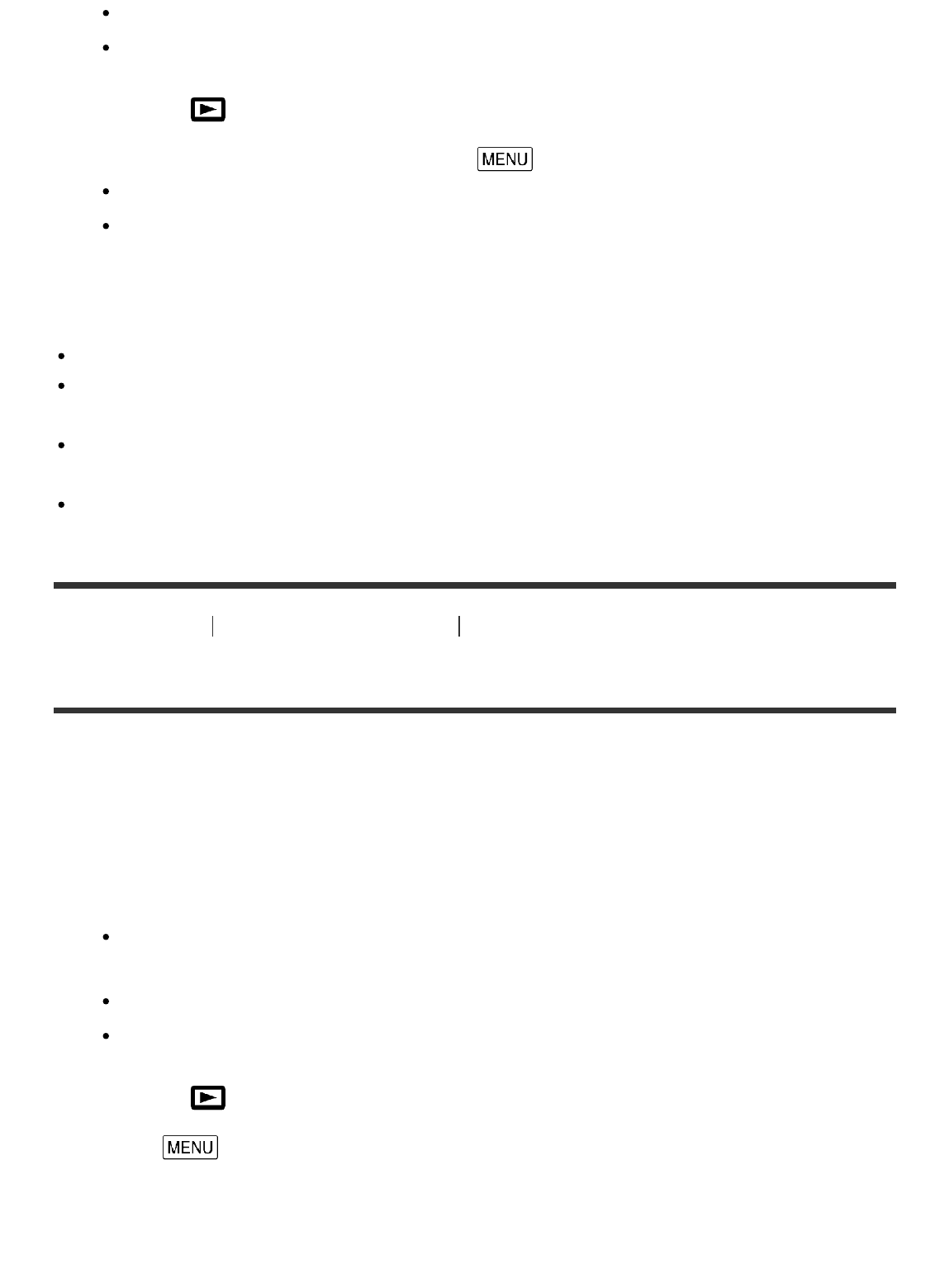
If your access point supports the WPS push button, refer to [WPS Push].
Settings for steps 1 and 2 are required only the first time.
3. Press the button on this product to enter the playback mode.
4. On the LCD monitor of this product, select - [Edit/Copy] - [Send to Computer].
Images are automatically transferred to and saved on the computer.
Only newly recorded images are transferred.
Note
You must turn on the computer to execute [Send to Computer].
Depending on the settings of the application on the computer, this product may turn off
automatically after saving images.
To import and save images recorded on a memory card to your computer, insert the memory
card to this product in advance.
Importing movies and multiple still images may take time.
[78] How to Use
Using the Wi-Fi function Transferring images to a TV
Playing images on a TV (View on TV)
You can view images on your TV connected to the network by transferring images from this
product without connecting this product and TV with a cable.
Operations may be required on your TV before playing depending on the TV you use. Refer to
the instruction manuals of the TV as well.
1. Connect this product to a wireless network access point.
If your access point does not support the WPS push button, refer to [Access point
settings].
If your access point supports the WPS push button, refer to [WPS Push].
Step 1 can be skipped from the second time.
2. Press the button on this product to enter the playback mode.
3. Select - [Edit/Copy] - [View on TV] - the type of image you want to transfer.
4. Play a movie or a photo on the TV.
Note