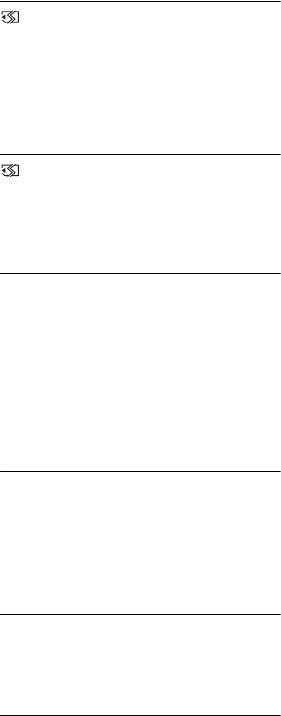
90
x “Memory Stick Duo”
Reinsert the Memory Stick.
(p. 20)
• Reinsert the “Memory Stick Duo” a
few times. If even then the indicator
flashes, the “Memory Stick Duo” might
be damaged. Try with another
“Memory Stick Duo.”
This Memory Stick is not
formatted correctly.
• Check the format, then format the
“Memory Stick Duo” as necessary
(p. 52, 93).
Memory Stick folders are full.
• You cannot create folders exceeding
999MSDCF. You cannot delete created
folders using your camcorder.
• You will have to format the “Memory
Stick Duo” (p. 52), or delete them using
your computer.
x Dual Rec
Cannot save still picture.
• Do not eject “Memory Stick Duo”
while still images are being stored onto
it (p. 26).
x PictBridge compliant printer
Check the connected device.
• Switch off the printer and switch it on
again, then disconnect the USB cable
and reconnect it.
Cannot print. Check the printer.
• Switch off the printer and switch it on
again, then disconnect the USB cable
and reconnect it.
Warning indicators and messages (Continued)


















