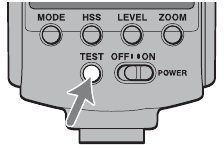
GB
48
To change the brightness of the display panel
The brightness of the display panel can be adjusted in two levels.
Press the TEST button to select the desired brightness.
• The brightness changes as follows.
Bright t Dark t Bright t . . .
• Check the status of the flash unit to confirm the custom settings can be changed,
then press the TEST button.
The test-flash flashes when you press the TEST button if the flash unit is set to
any mode other than the custom settings mode.


















