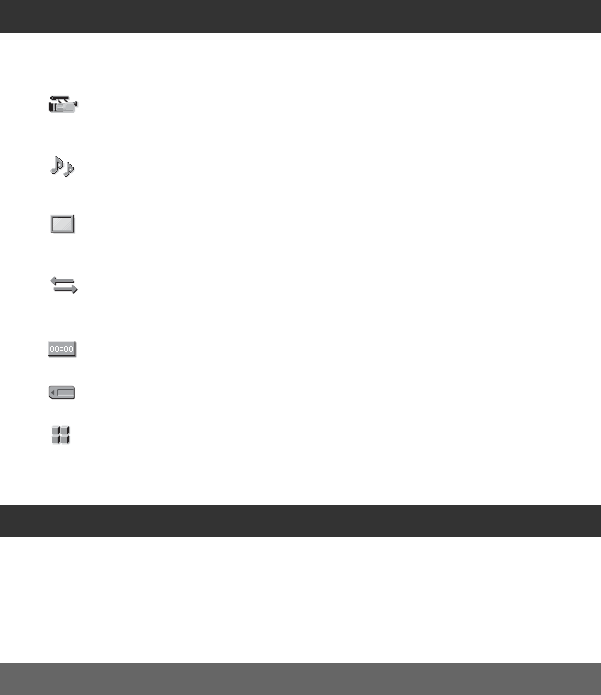
6
Locating a scene on a tape ....................................................................56
Searching for a scene by date of recording (Date search) ................56
Searching for a recording start point (Index search)..........................56
Playing the picture on a TV ....................................................................58
Using the menu items ...........................................................64
Menu items ............................................................................................66
(CAMERA SET) menu ....................................................................69
Settings to adjust your camcorder to the recording conditions (GAIN SETUP/
BACK LIGHT/STEADYSHOT, etc.)
(AUDIO SET) menu .......................................................................77
Settings for the audio recording (DV AU.MODE (DV Audio mode)/XLR SET,
etc.)
(DISPLAY SET) menu .....................................................................80
Display settings of the display and the viewfinder (MARKER/VF B.LIGHT/DISP
OUTPUT, etc.)
(IN/OUT REC) menu .......................................................................85
Recording settings, input and output settings (REC FORMAT/HDV PROGRE./
VIDEO OUT/EXT REC CTRL, etc.)
(TC/UB SET) menu .........................................................................89
(TC PRESET/UB PRESET/TC LINK, etc.)
(MEMORY SET) menu ....................................................................91
Settings for the “Memory Stick Duo” (ALL ERASE/FORMAT, etc.)
(OTHERS) menu .............................................................................92
Settings while recording on a tape or other basic settings (QUICK REC/BEEP,
etc.)
Dubbing to VCR, DVD/HDD device, etc. ...............................................96
Recording pictures from a VCR ..........................................................100
Copying movies on a tape to a computer ............................................102
Copying still images to a computer ......................................................105
Troubleshooting ...................................................................................106
Warning indicators and messages .......................................................116
Using the Menu
Dubbing/Editing
Troubleshooting
Table of Contents (Continued)


















