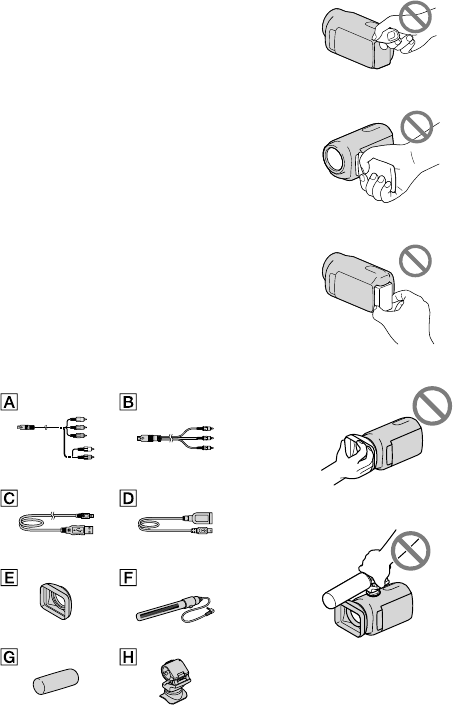
2
GB
Read this first
Supplied items
The numbers in ( ) are the supplied
quantity.
AC Adaptor (1)
Power cord (Mains lead) (1)
Component A/V cable (1)
A/V connecting cable (1)
USB cable (1)
USB Adaptor Cable (1)
Lens hood (1)
Microphone (1)
Wind Screen (1)
Microphone holder (1)
Wireless Remote Commander (1)
A button-type lithium battery is already
installed. Remove the insulation sheet before
using the Wireless Remote Commander.
Rechargeable battery pack NP-FV70 (1)
CD-ROM “Video Camera Application
Software” (1)
“PMB” (software, including “PMB Help”)
CD-ROM “Manuals for Digital HD
Video Camera Recorder” (1)
“Operating Guide” (2)
See page 21 for the memory card you can use
with this camcorder.
Using the camcorder
Do not hold the camcorder by the following
parts, and also do not hold the camcorder by
the jack covers.
Viewfinder
LCD Screen
Battery pack
Lens hood
Microphone or Microphone holder
The camcorder is not dustproofed, dripproofed
or waterproofed. See “About handling of your
c
amcorder” (p. 123).
Even if the camcorder is turned off, the GPS
function is working as long as the GPS switch
is set to ON. Make sure that the GPS switch is


















