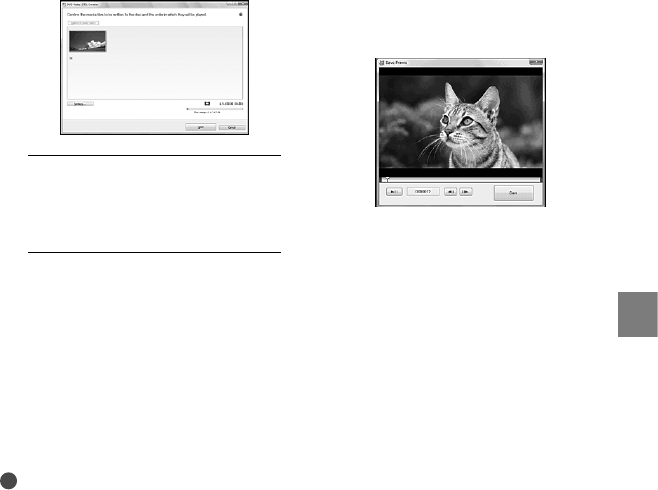
69
Saving movies and photos with a computer
GB
appears.
To add movies to the previously selected
ones, select the movies in the main
window and drag and drop onto the
window for selecting movies.
5
Follow the instructions on the
screen to create a disc.
It may take a long time to create a disc.
Copying a disc
You can copy a recorded disc to another
disc using “Video Disc Copier.”
Click [Start] [All Programs] [PMB]
[PMB Launcher] [Disc creation]
[Video Disc Copier] to start the software.
See “Video Disc Copier” help on the
operation.
Notes
You cannot copy high definition image quality
(HD) movies by converting them to standard
definition image quality (STD).
You cannot copy to a Blu-ray disc.
Editing movies
You can cut out only necessary parts from a
movie and save it as another file.
Double-click the movie to be edited on
“PMB,” then click [Show Edit Palette]
on the right side of the screen [Trim
Video], or select the [Manipulate] menu
[Edit] [Trim Video]. See “PMB Help”
(p
. 62) for details.
Capturing photos from a movie
You can save a frame of a movie as a photo
file.
Double-click the movie to be edited on
“PMB,” then click [Show Edit Palette]
on the right side of the screen [Save
Frame]. See “PMB Help” (p
. 62) for details.


















