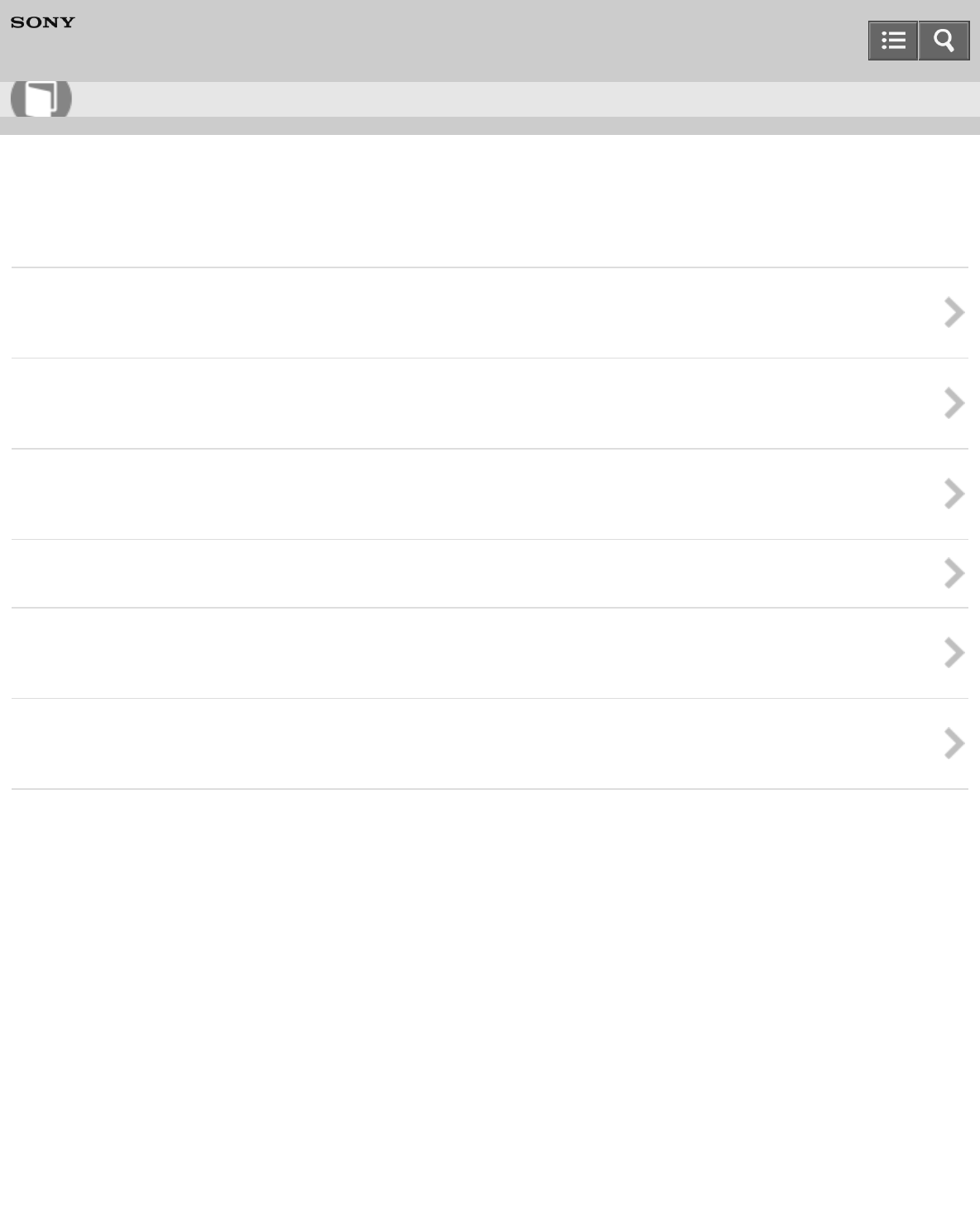
Interchangeable Lens Digital Camera
ILCE-5100
Charging the battery pack
Charging the battery pack while it is inserted in the camera
When using the camera for the first time, be sure to charge the battery pack.
Charging by connecting to a computer
The battery pack can be charged by connecting the camera to a computer using a micro USB cable.
Inserting the battery pack into the camera
How to insert the battery pack into the camera
Battery life and the number of images that can be recorded/played back using a battery pack
Supplying power using a wall outlet (wall socket)
Power can be supplied to the camera during shooting/playback using an AC adaptor AC-PW20 (sold separately).
Removing the battery pack
How to remove the battery pack
4-543-698-11(1)
Copyright 2014 Sony Corporation
Help Guide
How to Use
32


















