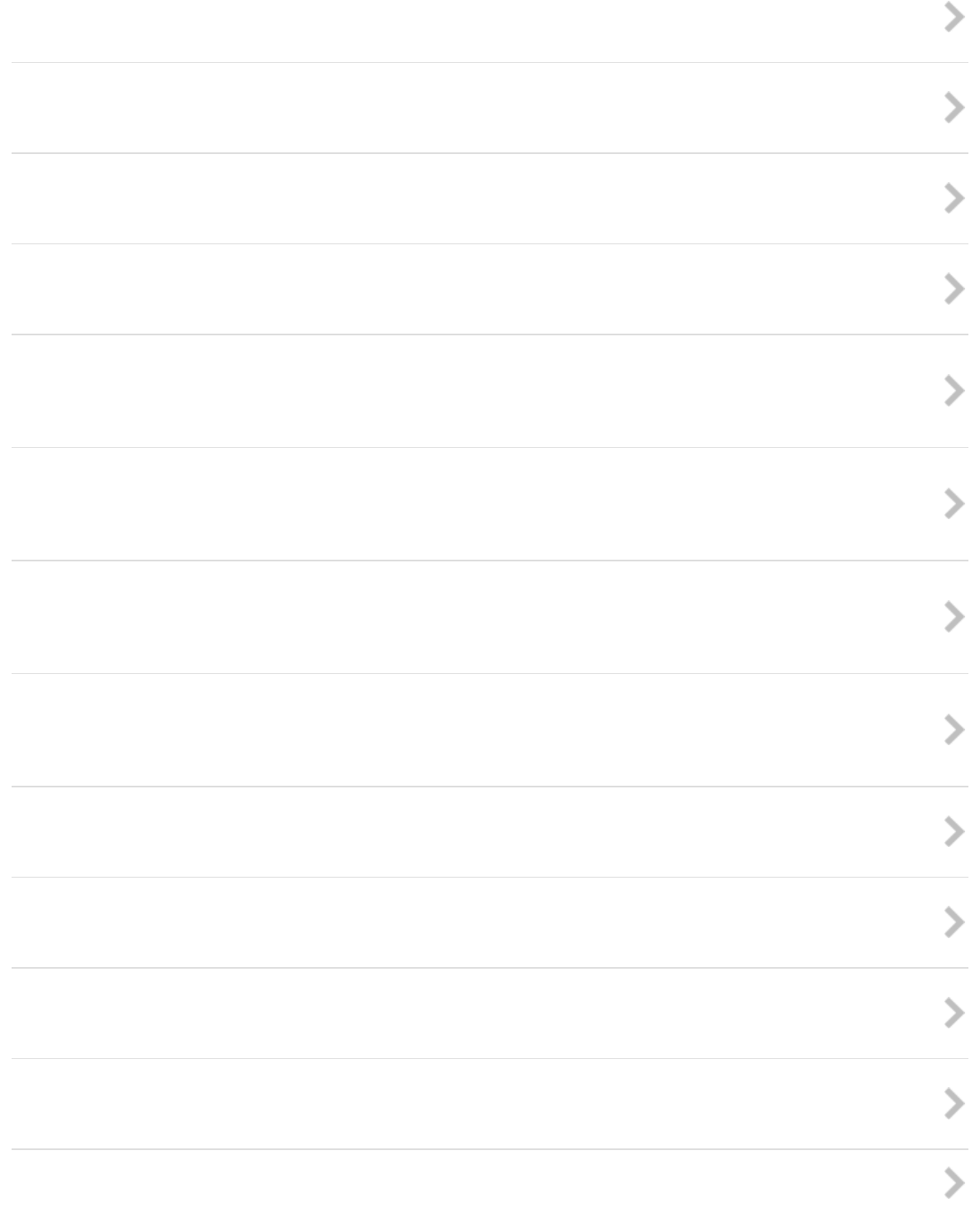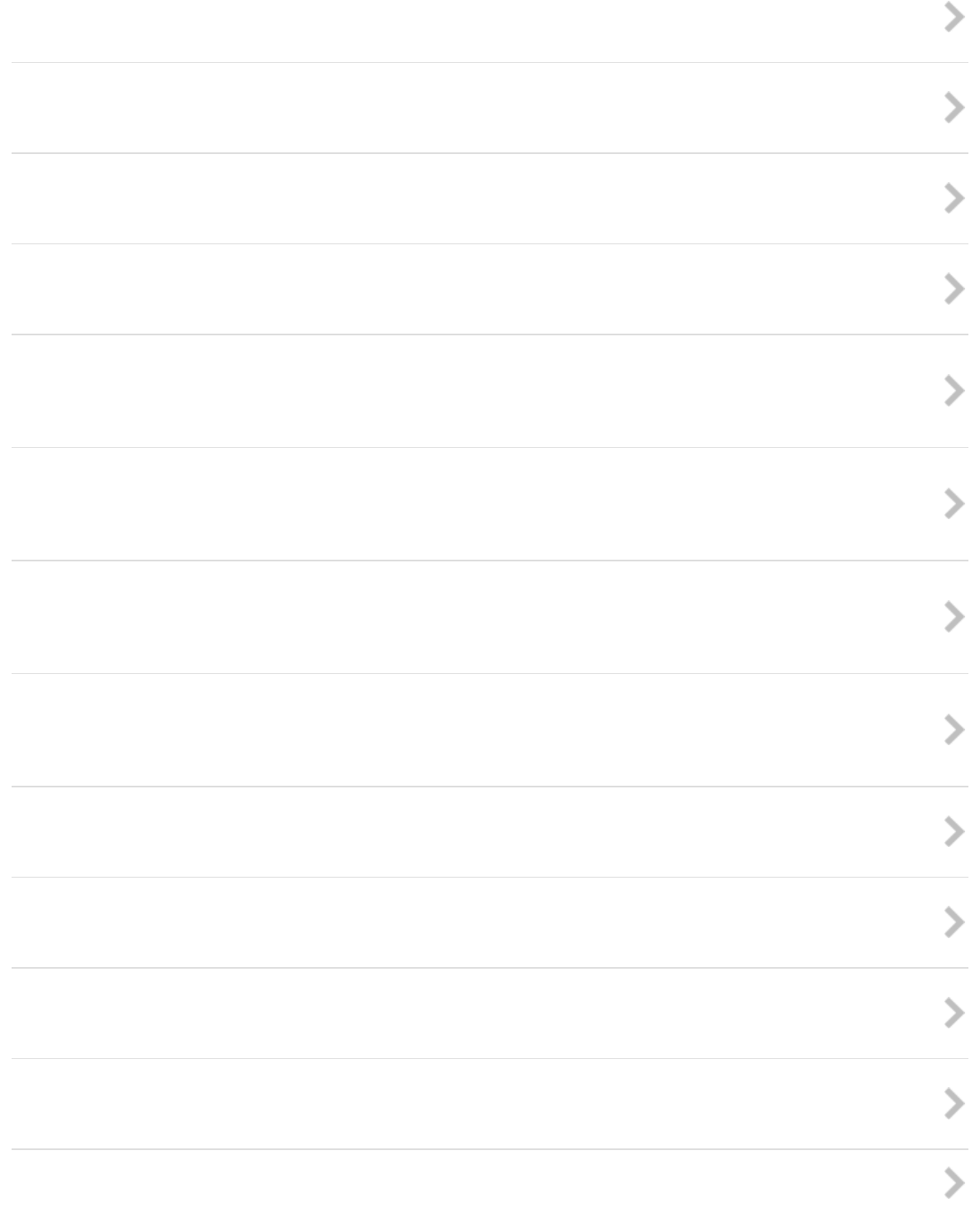
Set the duration for which an image is to be magnified using the [MF Assist] or [Focus Magnifier] function.
Peaking Level
Enhances the outline of in-focus ranges using a specific color in Manual Focus or Direct Manual Focus shooting.
Peaking Color
Sets the color used for the peaking function in Manual Focus or Direct Manual Focus shooting.
Pre-AF (still image)
The product automatically adjusts focus before you press the shutter button halfway down.
AF/MF control
You can easily switch the focusing mode from auto to manual and vice versa while shooting without changing your holding
position.
AF Illuminator (still image)
The AF illuminator supplies fill light to focus more easily on a subject in dark surroundings. The red AF illuminator allows the
product to focus easily when the shutter button is pressed halfway, until the focus is locked.
AF Micro Adj.
Allows you to adjust and register an autofocused position for each lens, when using an A-mount lens with the Mount Adaptor
LA-EA2 or LA-EA4 (sold separately).
Disp. cont. AF area
You can set whether or not to display the focus area that is in focus when [Focus Area] is set to [Wide] or [Zone] and [Focus
Mode] is set to [Continuous AF].
AF On
You can focus using any button instead of pressing the shutter button halfway down.
Eye AF
The camera focuses on the subject's eyes while you keep the button pressed.
AF drive speed (movie)
You can switch focusing speed when using autofocus in movie mode.
AF Track Duration (movie)
You can set the duration for AF tracking in movie mode.
Measuring the exact distance to the subject