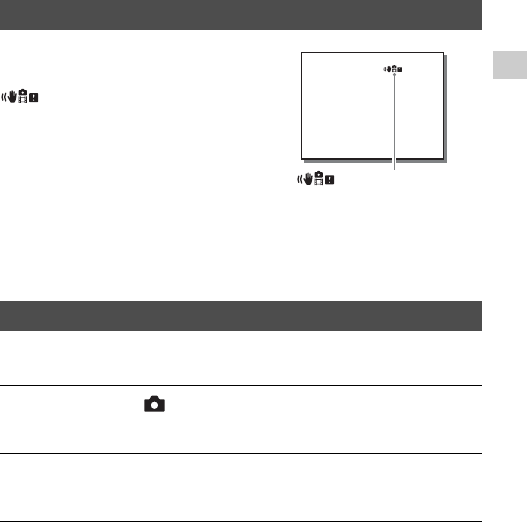
Preparing the camera
GB
59
Shooting a clear image without camera
shake
“Camera shake” refers to unwanted movement of the camera that occurs
after the shutter button has been pressed, resulting in a blurred image.
To reduce camera shake follow the instructions below.
Notes
• The camera shake warning indicator does not appear in the following situations:
– The exposure mode is set to M/S, or during movie recording.
– When the viewing mode is set to [No Disp. Info.], [Level], or [Histogram].
This function allows you to shoot with the optimal camera shake
compensation for the lens you are using.
Camera shake warning indicator
In situations where the camera may be
subject to camera-shake, the
(Camera shake warning) indicator
flashes. In this case, use a tripod or the
flash.
Using the SteadyShot function
1 MENU button t (Camera Settings) t [SteadyShot] t
[On]
2 [SteadyShot Settings] t [SteadyShot Adjust.] t Select the
desired setting.
(Camera shake warning)
indicator


















