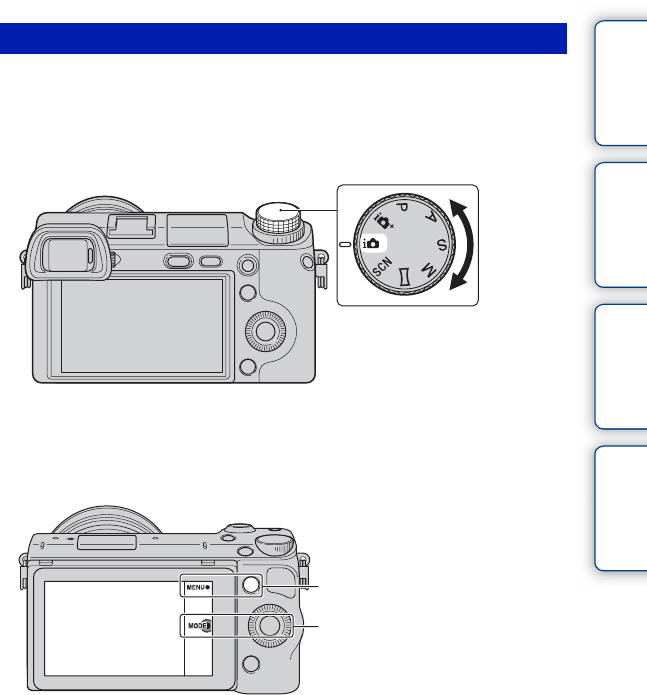
28
GB
Table of
contents
Sample photo Menu Index
Select a shooting mode based on the subject.
NEX-6:
1 Turn the mode dial and set to the desired shooting mode.
NEX-5R:
1 MENU t Select [Shoot Mode].
Or select MODE.
2 Turn the control wheel and select the desired shooting mode, and then
press the center.
Or, slide your finger across the screen upward or downward to move the
desired mode to the center of the screen, then touch the desired mode.
Shooting mode
MENU
MODE


















