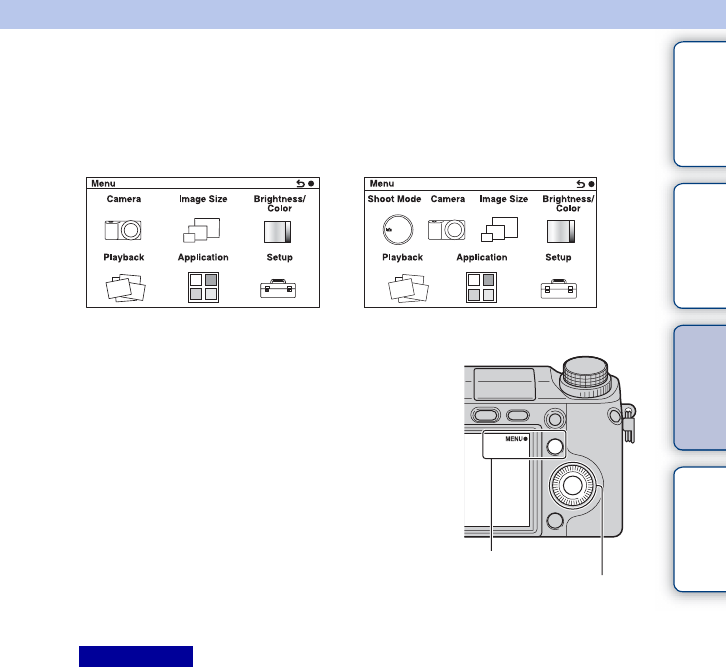
29
GB
Table of
contents
Sample photo Menu Index
Using functions in the menu
Menu
You can set up the basic settings for the camera as a whole, or execute functions such as
shooting, playback, or other operations.
• The application downloading function may not be available in some countries/regions.
1 Select MENU.
2 Select the desired item by pressing the
top/bottom/right/left parts of the control
wheel, and then press the center.
3 Following the instructions on the
screen, select the desired item and
press the center of the control wheel to
make your choice.
Notes
NEX-6 NEX-5R
MENU
Control wheel
Continued r


















