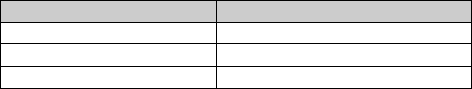
GB
10
Viewing images on a TV................................................... 53
Checking the functions available
Menu list........................................................................... 54
Functions available for each shooting mode ................... 63
Flash modes available...................................................... 64
Importing images to the computer
Installing the software....................................................... 65
What you can do with the supplied software ................... 67
Adding functions to the camera
Adding functions to the camera....................................... 69
Connecting the camera to a network
Transferring images to a Smartphone.............................. 71
Connecting to a network .................................................. 72
Saving images to a computer .......................................... 73
Viewing images on a TV................................................... 74
Others
Checking the number of recordable images ................... 75
List of icons on the LCD screen ....................................... 78
Learning more about the camera (α Handbook) ............. 82
Troubleshooting................................................................ 83
Precautions....................................................................... 88
Specifications................................................................... 93
Index................................................................................. 99
This manual covers several models supplied with different lenses.
The model name varies depending on the supplied lens. The available model varies
depending on the countries/regions.
Model name Lens
NEX-6 Not supplied
NEX-6L E16 – 50 mm
NEX-6Y E55 – 210 mm and E16 – 50 mm


















