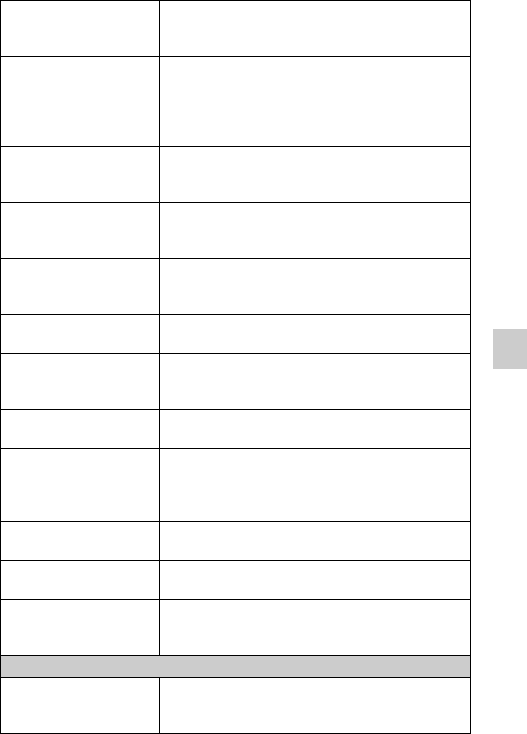
GB
57
Checking the functions available
Release w/o Lens Sets whether or not to release the shutter when there is
no lens.
(Enable/Disable)
Eye-Start AF Sets whether or not to use autofocus when you look
through an Electronic Viewfinder (sold separately)
with the LA-EA2 Mount Adaptor attached (sold
separately).
(On/Off)
Front Curtain Shutter Sets whether or not to use the electronic front curtain
shutter function.
(On/Off)
Long Exposure NR Sets the noise reduction processing for long exposure
shootings.
(On/Off)
High ISO NR Sets the noise reduction processing for high ISO
sensitivity shootings.
(Normal/Low)
Lens Comp.: Shading Compensates for the shaded corners of the screen.
(Auto/Off)
Lens Comp.: Chro.
Aber.
Reduces the color deviation at the corners of the
screen.
(Auto/Off)
Lens Comp.: Distortion Compensates for distortion on the screen.
(Auto/Off)
Face Priority Tracking Sets whether to preferentially-track a certain face or
not when the camera detects that face during object
tracking.
(On/Off)
Movie Audio Rec Sets the sound for movie recording.
(On/Off)
Wind Noise Reduct. Reduces wind noise during movie recording.
(On/Off)
AF Micro Adj. Finely adjusts the autofocused position, when using
the LA-EA2 Mount Adaptor (sold separately).
(AF Adjustment Setting/amount/Clear)
Main Settings
Menu start Selects a first-displayed menu from the top menu or
the last menu screen.
(Top/Previous)


















