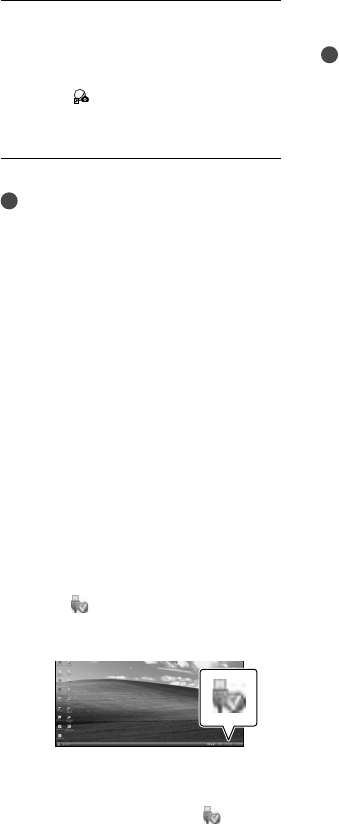
48
US
When the installation is
completed, remove the CD-ROM
from the computer.
Click (PlayMemories Home icon) that
appears on the desktop of the computer to
start up the software.
Notes
To create discs or use other functions on
Windows XP, Image Mastering API v2.0 for
Windows XP should be installed. If Image
Mastering API v2.0 for Windows XP has not
been installed yet, select it from required
programs on the installation screen and install
it following the procedures displayed. (The
computer must be connected to the internet
for the installation.) You may install Image
Mastering API v2.0 for Windows XP in
response to the message displayed when you try
to start those functions.
Operation is not guaranteed if you read or
write video data from or to the camcorder
using software other than the supplied
“PlayMemories Home.” For the information on
the compatibility of the software you are using,
consult the manufacturer of the software.
To disconnect your camcorder from the
computer
Click the icon at the bottom right of the
desktop of the computer [Safely remove
USB Mass Storage Device].
Touch [Cancel] [Yes] on the camcorder
screen.
Disconnect the USB cable.
If you are using Windows 7, the
icon may
not appear on the desktop of the computer. In
this case, you can disconnect the camcorder
from your computer without following the
procedures described above.
Notes
Do not format the memory card of the
camcorder using a computer. If you do this, the
camcorder will not operate correctly.
Do not insert AVCHD recording discs that have
been created using the “PlayMemories Home”
software to DVD players or recorders, as these
devices do not support the AVCHD standard. If
you do, you may not be able to remove the disc
from these devices.
This camcorder captures high definition footage
in the AVCHD format. Using the enclosed
PC software, high definition footage can be
copied onto DVD media. However, DVD media
containing AVCHD footage should not be used
with DVD based players or recorders, as the
DVD player/recorder may fail to eject the media
and may erase its contents without warning.
When you access the camcorder from
the computer, use the supplied software
“PlayMemories Home.” Do not modify the files
or folders on the camcorder from the computer.
The image files may be damaged or may not be
played back.
Operation is not guaranteed, if you operate the
data on the camcorder from the computer.
The camcorder automatically divides an image
file that exceeds 2 GB or larger and saves the
parts as separate files. All image files may
be shown as separate files on a computer,
however, the files will be handled properly by
the import function of the camcorder or the
“PlayMemories Home” software.
Use the supplied “PlayMemories Home”
software when you import long movies
or edited images from the camcorder to a
computer. If you use other software, the images
may not be imported correctly.
When you delete image files, follow the steps
on page 44.
You can create a Blu-ray disc by using a
computer with a Blu-ray disc burner. Install
the BD Add-on Software for “PlayMemories
Home.”


















