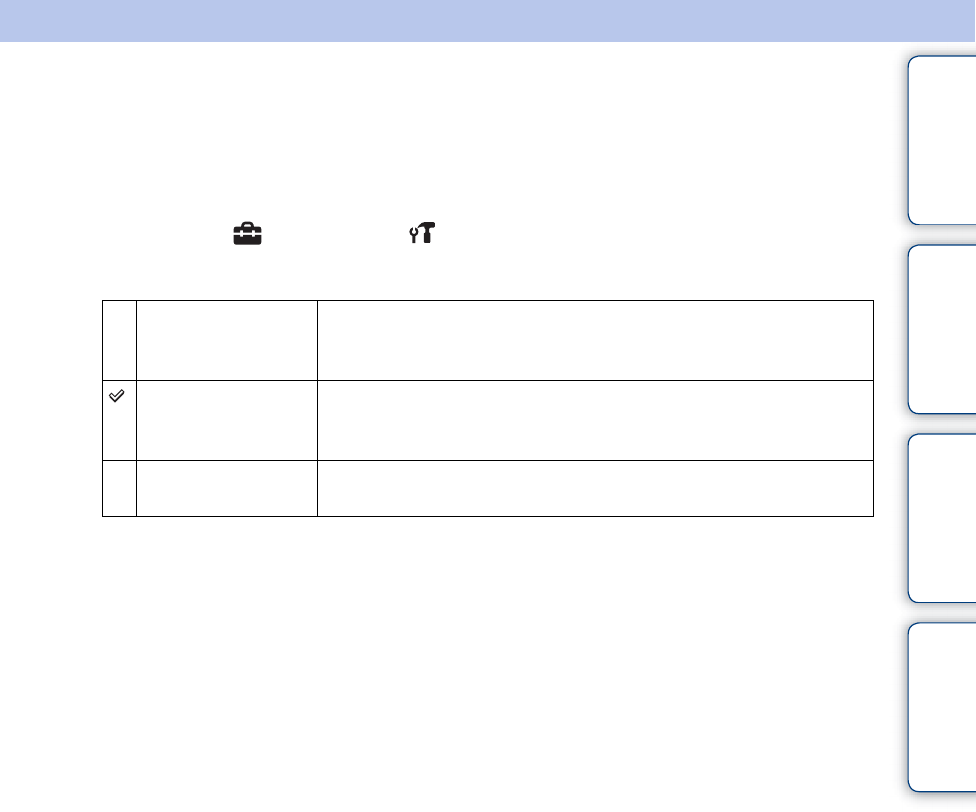
Table of
contents
Operation
Search
MENU/Settings
Search
Index
57
GB
Power Save
Sets the length of time until the LCD screen goes dark and the time until the camera turns off. If
you do not operate the camera for a certain period of time, the screen goes dark and the camera
later turns off automatically to prevent wearing down the batteries (Auto power-off function).
1 MENU t (Settings) t (Main Settings) t [Power Save] t
desired mode t z on the control button
Stamina The LCD screen automatically goes dark if the camera is not
operated for about 30 seconds, and the power turns off if the
camera is not operated for about 30 seconds more.
Standard The LCD screen automatically goes dark if the camera is not
operated for about 1 minute, and the power turns off if the camera
is not operated for about 1 minute more.
Off The screen does not automatically go dark and the power does not
turn off.


















