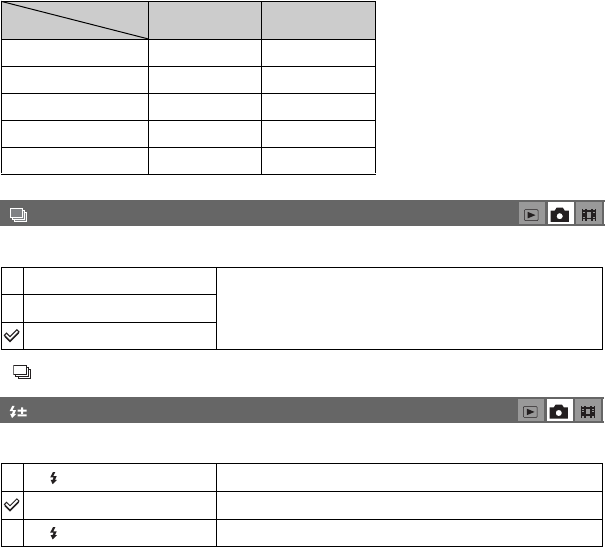
32
For details on the operation
t
page 26
The maximum number of continuous shots
(Units: images)
Selects the frame interval in the [Multi Burst] mode (page 31).
• (Interval) is not displayed on the screen depending on the Scene mode t page 25
Adjusts the amount of flash light.
• To change flash mode t step 5 in “Read This First”
• Some settings cannot be selected depending on the Scene mode t page 25
Quality
Size
Fine Standard
4M 4 6
3:2 4 6
3M 4 7
1M 10 18
VGA(E-Mail) 30 30
(Interval)
1/7.5 (1/7.5")
• This setting cannot be made when [Mode] (REC Mode) in the
menu is set to other than [Multi Burst] (page 31).
1/15 (1/15")
1/30 (1/30")
(Flash Level)
+ ( +)
Toward +: Makes the flash level higher.
Normal
– ( –)
Toward –: Makes the flash level lower.
M
M


















