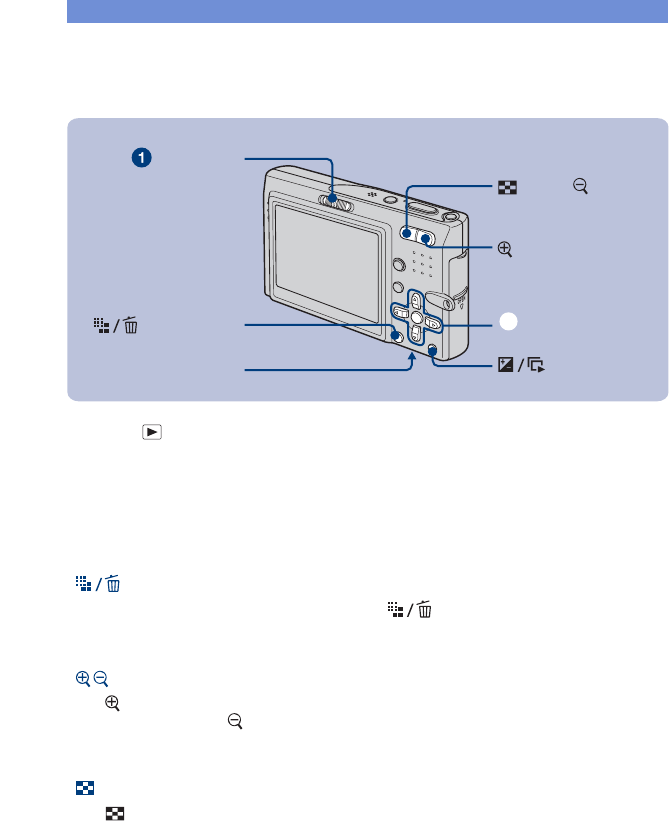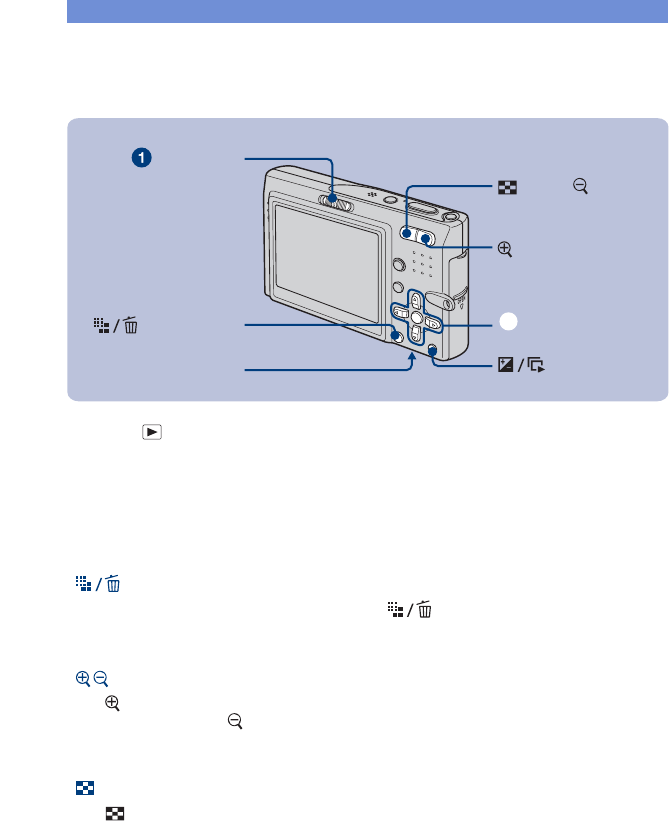
16
DSC-T10
2-691-401-11(1)
E:\DSC-T10\2691401111\2691401111DSCT10U2\01GB-DSCT10\040PRE.fm
master:Left
Viewing/deleting images
1Select with the mode switch.
2Select an image with b/B on the control button.
Movie:
Press z to play back a movie. (Press z again to stop playback.)
Press b/B to rewind/fast forward. (Press z to return to normal playback.)
Press v/V to adjust the volume.
[ To delete images
1 Display the image you want to delete and press (Delete).
2 Select [Delete] with v, then press z.
• You can delete an image during Quick Review (page 14).
[ To view an enlarged image (playback zoom)
Press while displaying a still image.
To undo the zoom, press .
Adjust the portion: v/V/b/B
Cancel playback zoom: z
[ Viewing an index screen
Press (Index) and select an image with v/V/b/B. To display the next (previous) index
screen, press b/B.
To return to the single-image screen, press z.
(Delete) button
Mode switch
Control button
ɟ
(playback zoom)
button
(Index)/ (playback
zoom) button
(Slide Show)
button
Multi connector
(bottom)