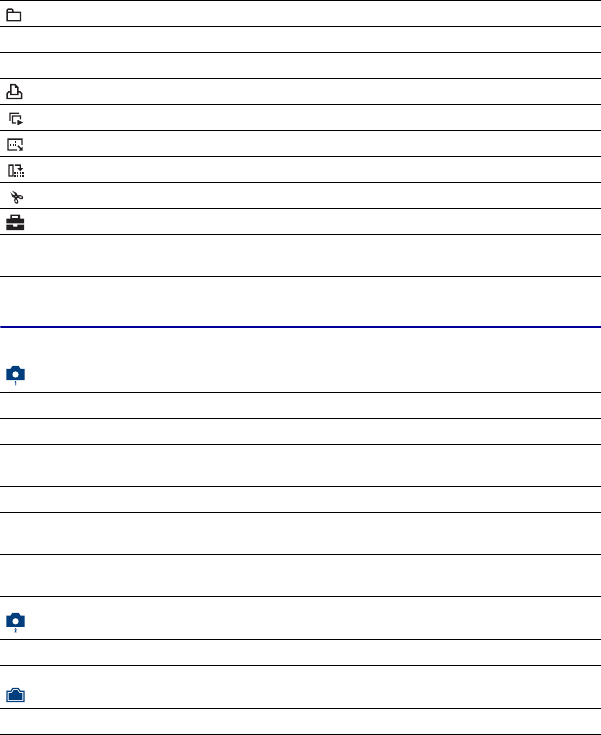
22
DSC-T10
2-691-401-11(1)
E:\DSC-T10\2691401111\2691401111DSCT10U2\01GB-DSCT10\050MEN.fm
master:Left
For details on the operation 1 page 20
Setup items
Menu for viewing
(Folder) Selects the folder for viewing images.
- (Protect) Prevents accidental erasure.
DPOF Adds a Print order mark.
(Print) Prints images using a PictBridge compliant printer.
(Slide) Plays back a series of images.
(Resize) Changes the image size of a recorded image.
(Rotate) Rotates a still image.
(Divide) Cuts movies.
(Setup) Changes Setup items.
Trimming Records an enlarged image. (Available only for playback
zoom.)
Camera 1
AF Mode Selects the auto focus operation mode.
Digital Zoom Selects the digital zoom mode.
Function Guide Displays the description of functions when you operate the
camera.
Red Eye Reduction Reduces the red-eye phenomenon when using the flash.
AF Illuminator Supplies fill light to focus more easily on a subject in dark
surroundings.
Auto Review Displays the recorded image on the screen for approximately
two seconds immediately after shooting a still image.
Camera 2
STEADY SHOT Selects the anti-blur mode.
Internal Memory Tool
Format Formats the internal memory.


















