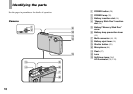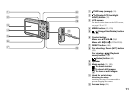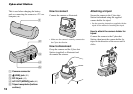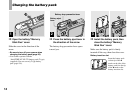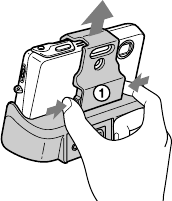
13
DSC-T3/T33 2-548-269-11(1) [OpenType FONT]
How to remove the camera holder
for tripod
Press the tabs and pull off the camera
holder for tripod as illustrated, then
disconnect the camera from the Cyber-shot
Station.
2
• Use a tripod with a screw length of less than
5.5 mm (7/32 inch). You will be unable to
firmly secure the Cyber-shot Station to tripods
having longer screws, and may damage the
Cyber-shot Station.
• Attach the tripod so that the camera is stable.
If you shoot with the camera in an unstable
condition, the camera may fall, resulting in
damage or malfunction.
• Be sure to turn off the camera before you
connect the camera to the Cyber-shot Station
or disconnect the camera from the Cyber-shot
Station.
• Do not disconnect the camera from
the Cyber-shot Station during the
USB connection, as the data may be
corrupted.
To cancel the USB connection, see
on page 92 (Windows) or on page
103 (Macintosh).