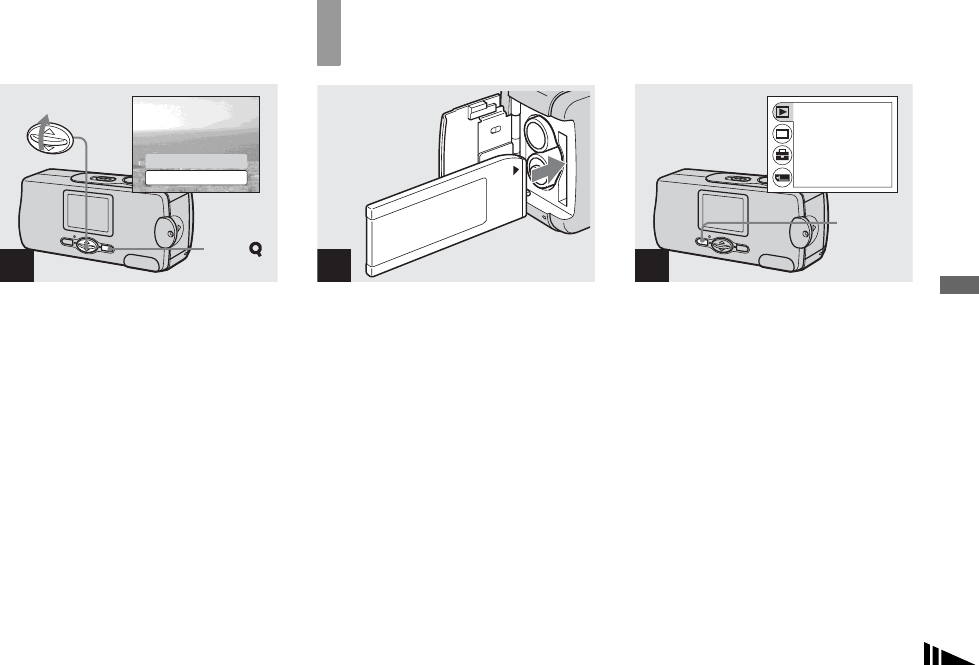
45
Deleting images
, Select [OK] with v on the
control button, then press
EXEC.
When the message “MEMORY STICK
ACCESS” disappears, the image has been
deleted.
To cancel deleting
Select [CANCEL] in step 4.
4
CANCEL
OK
DELETE
EXEC/
Formatting a “Memory Stick”
, Insert the “Memory Stick” you
want to format into the camera.
Do not open the battery/“Memory Stick”
cover while formatting the “Memory Stick”
as this may damage the “Memory Stick.”
• The term “formatting” means preparing a
“Memory Stick” to record images; this process
is also called “initialization.” The “Memory
Stick” provided with this camera, and those
available commercially, are already formatted,
and can be used immediately.
• When you format a “Memory Stick,”
note that all data in the “Memory Stick,”
including images that were write-
protected by another device, will be
permanently erased.
, Turn on the power, and press
MENU.
The menu appears on the LCD screen.
• When you format a “Memory Stick,” be sure
that sufficient power remains, otherwise a
“FORMAT ERROR” may occur.
• This operation is available no matter what
position the mode switch is in.
1
2
RETURN
DELETE
DELETE IN FOLDER
INDEX
DPOF
MENU


















