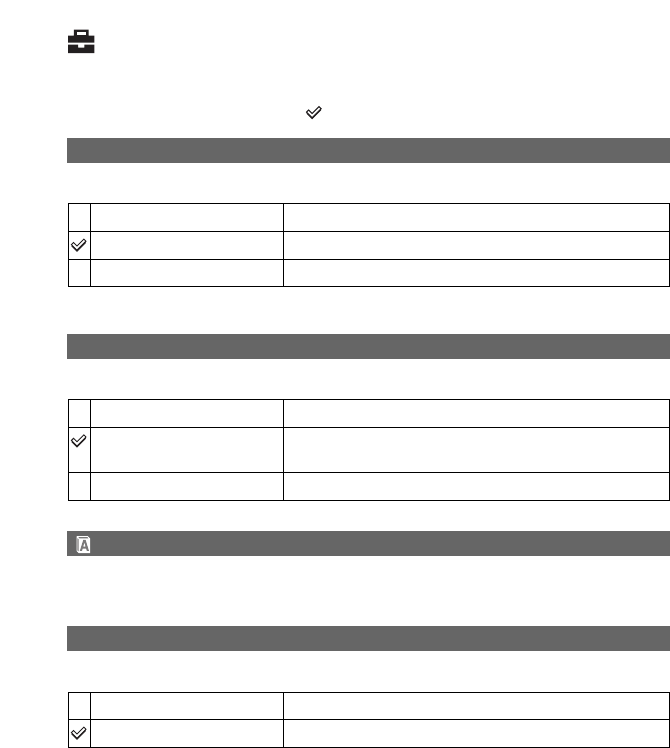
52
For details on the operation
t
page 44
Setup 1
1
The default settings are marked with .
Selects the brightness of the LCD backlight when using the camera with batteries.
• Selecting [Bright] uses up the battery charge faster.
Selects the sound produced when you operate the camera.
Selects the language to be used to display the menu items, warnings, and messages.
Initializes the setting to the default setting.
1 Select [OK] with v on the control button, then press z.
The message “Initialize all settings Ready?” appears.
2 Select [OK] with v, then press z.
The settings are reset to the default setting.
• Make sure that the power is not disconnected during resetting.
LCD Backlight
Bright
Brightens.
Normal
Dark
Darkens.
Beep
Shutter
Turns on the shutter sound when you press the shutter button.
On
Turns on the beep/shutter sound when you press the control
button/ press the shutter button.
Off
Turns off the beep/shutter sound.
Language
Initialize
OK
See the following procedure.
Cancel
Cancels the resetting.


















