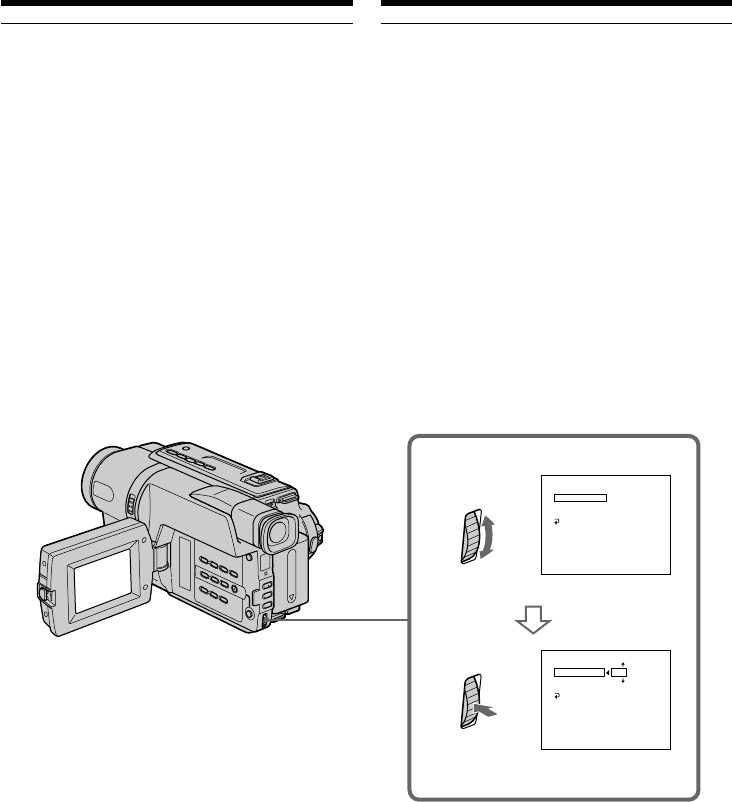
70
De opnamepauze annuleren op de
videorecorder
De knoppen variëren afhankelijk van uw
videorecorder. De opnamepauze uitschakelen:
– Selecteer PAUSE als X de knop is om de
opnamepauze uit te schakelen.
– Selecteer REC als z de knop is om de
opnamepauze uit te schakelen.
– Selecteer PB als N de knop is om de
opnamepauze uit te schakelen.
(2) Stel de IR SETUP code in
1
Draai aan de SEL/PUSH EXEC regelknop
om in te stellen op IR SETUP, en druk de
regelknop in.
2 Draai aan de SEL/PUSH EXEC regelknop
om in te stellen op IR SETUP van uw
videorecorder, en druk de regelknop in.
Controleer de code in “Betreffende de IR SETUP
code” (p. 71).
EASY DUBBING
SETUP
IR SETUP
PAUSE MODE
IR TEST
RETURN
3
00:00:0
EASY DUBBING
SETUP
IR SETUP
PAUSE MODE
IR TEST
RETURN
3
00:00:0
NORMAL
NORMAL
1
[
EA DUBSY
]:
END
[
EA DUBSY
]:
END
Vlot een cassette kopiëren
– Easy Dubbing
Buttons for cancelling recording pause on the
VCR
The buttons vary depending on your VCR. To
cancel recording pause:
– Select PAUSE if the button to cancel recording
pause is X.
– Select REC if the button to cancel recording
pause is z.
– Select PB if the button to cancel recording pause
is N.
(2) Setting the IR SETUP code
1 Turn the SEL/PUSH EXEC dial to select
IR SETUP, then press the dial.
2 Turn the SEL/PUSH EXEC dial to select
the IR SETUP code of your VCR, then
press the dial.
Check the code in “About the IR SETUP code”
(p. 71).
Dubbing a tape easily
– Easy Dubbing


















