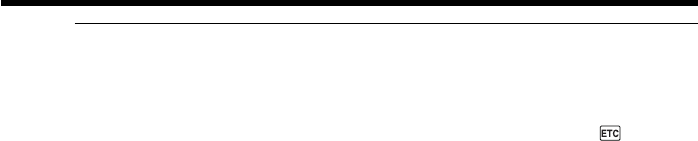
64
Tips
•Connecting via an S video jack reproduces pictures more faithfully. When there is an S
video jack on the device to be connected, connect the S video plug to that jack instead
of using the yellow video plug. The audio will not be output when you connect via the
S video plug alone.
•To turn off the indicators on the TV, set [DISPLAY] to [V-OUT/LCD] in
(OTHERS) in the SETUP display (page 116). Then press DISPLAY/BATT INFO on
your camcorder. To display the indicators, press DISPLAY/BATT INFO on your
camcorder again.
Viewing recordings on TV


















