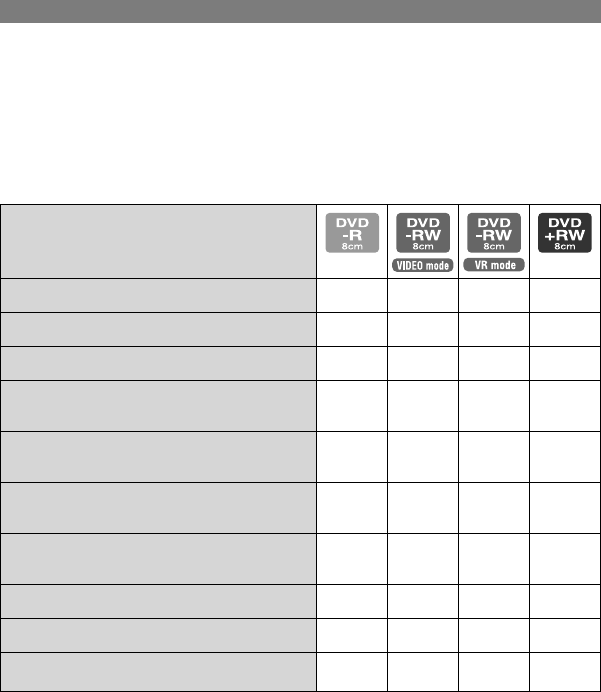
14
DCR-DVD92/DVD103/DVD203/DVD403/DVD602/DVD653/DVD703/DVD803
2-587-622-11 (1)
DCR-DVD92/DVD103/DVD203/DVD403/DVD602/DVD653/DVD703/DVD803
2-587-622-11 (1)
Choosing a disc (continued)
Do the features differ according to the disc?
What you can do with your disc differs, depending on the disc type and the recording format
used.
The number in the parentheses indicates the reference page.
Disc type
Recording movies and still images (28, 32)
Playing back the last scene immediately (38)
Deleting the last scene immediately (38) –
Playing back recordings on other DVD
players if you finalize the disc
1)
(30, 44)
Playing back recordings on other DVD
players even if you do not finalize the disc
1)
(44) – – –
2)
Creating the DVD menu when you finalize
the disc
(45)
–
Recording additional scenes after finalizing
the disc
(50) –
3)
4)
Using the disc repeatedly by formatting it (51) –
Editing images on your DVD Handycam (72) – –
–
Transferring recorded scenes to your
computer and editing them
(82)
1)
DVD discs recorded by Sony DVD Handycam are designed to be played back on home DVD players,
DVD recorders, and computer DVD drives. DVD-RWs recorded in the VR mode must be played back
on DVD playback equipment that supports the VR mode. Note that playback on all home DVD players,
DVD recorders, and computer DVD drives may not be guaranteed. Refer to the specifications of your
playback equipment for additional compatibility information.
2)
Do not try to playback these discs in the DVD-ROM drive on your computer. This may cause a
malfunction.
3)
Unfinalizing is required (p.50).
4)
A confirmation dialog asking you if you want to record additional material appears (p.50).


















