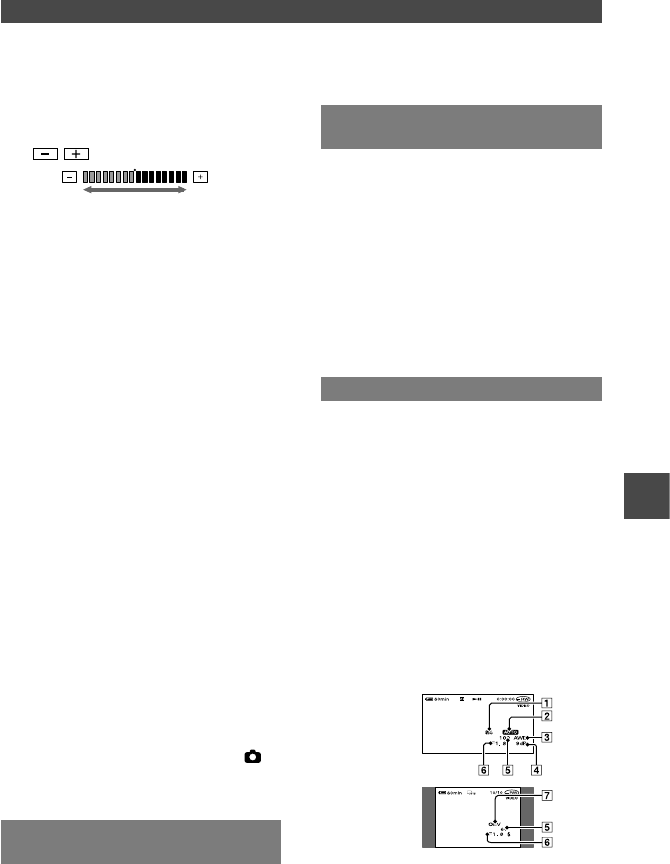
67
DCR-DVD92/DVD103/DVD203/DVD403/DVD602/DVD653/DVD703/DVD803
2-587-622-12 (1)
LCD COLOR
You can adjust the color on the LCD screen
with / .
Low intensity
High intensity
VF B.LIGHT
You can adjust the brightness of the
viewfinder.
NORMAL
Standard brightness.
BRIGHT
Brightens the viewfinder screen.
•
When you connect your camcorder to AC
adaptor, [BRIGHT] is automatically selected
for the setting.
•
When you select [BRIGHT], battery life is
slightly reduced during recording.
VF WIDE DISP (DCR-DVD203/
DVD403/DVD703/DVD803)/
WIDE DISPLAY (DCR-DVD92/
DVD103/DVD602/DVD653)
You can select how a 16:9 aspect ratio
picture appears in the viewfinder.
LETTER BOX
Normal setting (standard type of display)
SQUEZE (Squeeze)
Expands the picture vertically when black
bands appear at the top and bottom of the
screen in 16:9 aspect ratio.
• When you can set the POWER switch to
(Still), [VF WIDE DISP] or [WIDE DISPLAY]
does not appears.
TV TYPE (DCR-DVD203/DVD403/
DVD703/DVD803)
See page 42.
Using the Setup items
USB SPEED (Except for DCR-
DVD92/DVD602)
You can select data transfer speed used to
transfer data to your computer.
AUTO
Sends data by switching automatically
between the Hi-Speed USB (USB2.0) and
the speed corresponding to USB1.1 (full
speed transfer).
FULL SPEED
Sends data corresponding to USB1.1 (full
speed transfer).
DATA CODE
You can check the display information
recorded automatically (data code) during
playback.
OFF
Data code is not displayed.
CAMERA DATA
Displays the camera setting data of
recorded images.
DATE/TIME
Displays the date and time of recorded
images.
CAMERA DATA
Movie
Still image
SteadyShot off
Exposure
White balance
Gain
Shutter speed
Aperture value
Exposure value


















