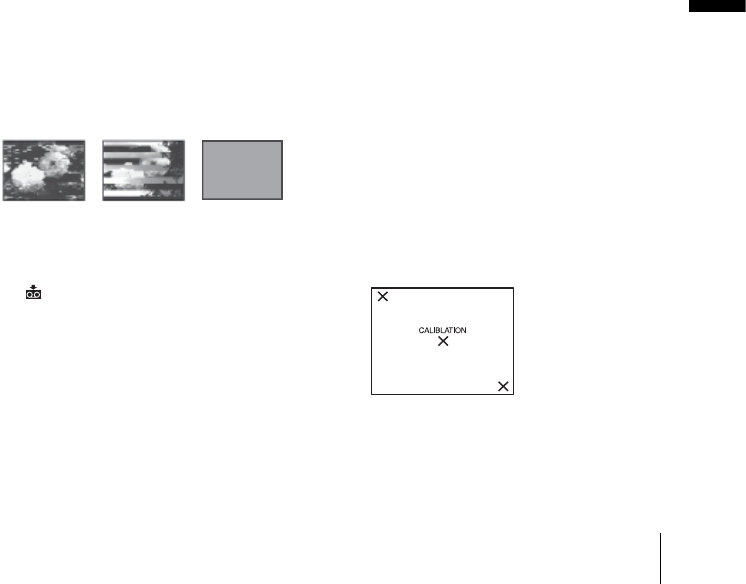
Additional Information
Additional Information
87
Note on moisture condensation
Moisture may condense when you bring your
camcorder from a cold place into a warm place
(or vice versa) or when you use your camcorder
in a humid place as shown below.
• When you bring your camcorder from a ski
slope into a place warmed up by a heating
device.
• When you bring your camcorder from an air-
conditioned car or room into a hot place
outside.
• When you use your camcorder after a squall or
a shower.
• When you use your camcorder in a hot and
humid place.
How to prevent moisture condensation
When you bring your camcorder from a cold
place into a warm place, put your camcorder in
a plastic bag and seal it tightly. Remove the bag
when the air temperature inside the plastic bag
has reached the surrounding temperature (after
about 1 hour).
Video head
• When the video head becomes dirty, you
cannot record pictures normally, or distorted
picture or sound is played back.
• If the following problem occurs, clean the
video heads for 10 seconds with the Sony
DVM-12CLD cleaning cassette (optional).
– Mosaic-pattern noise appears on the
playback picture or the screen is displayed
in blue.
– Playback pictures do not move.
– Playback pictures do not appear or the
sound breaks off.
–[
x Dirty video head. Use a cleaning
cassette.] appears on the screen during
recording.
• The video head suffers from wear after long
use. If you cannot obtain a clear image even
after using a cleaning cassette, it might be
because the video head is worn. Please contact
your Sony dealer or local authorized Sony
service facility to have the video head
replaced.
LCD screen
• Do not add excessive pressure on the LCD
screen, as it may cause damage.
• If your camcorder is used in a cold place, a
residual image may appear on the LCD screen.
This is not a malfunction.
• While using your camcorder, the back of the
LCD screen may heat up. This is not a
malfunction.
To clean the LCD screen
If fingerprints or dust make the LCD screen
dirty, it is recommended you use the cleaning
cloth (supplied) to clean it. When you use the
LCD Cleaning Kit (optional), do not apply the
cleaning liquid directly to the LCD screen. Use
cleaning paper moistened with the liquid.
On adjustment of the LCD screen
(CALIBRATION)
The buttons on the touch panel may not work
correctly. If this happens, follow the procedure
below. It is recommended you connect your
camcorder to the wall outlet using the supplied
AC Adaptor during the operation.
1 Slide the POWER switch up to OFF
(CHG).
2 Eject the cassette from your camcorder,
then disconnect any connecting cables
except the AC Adaptor from your
camcorder.
3 Slide the POWER switch repeatedly to
select the PLAY/EDIT mode while
pressing DSPL/BATT INFO on your
camcorder, then press and hold DSPL/
BATT INFO for about 5 seconds.
4 Touch the “×” displayed on the screen
with the corner of the “Memory Stick” or
the like.
The position of the “×” changes.
If you did not press the right spot, start from
step 4 again.
,continued


















